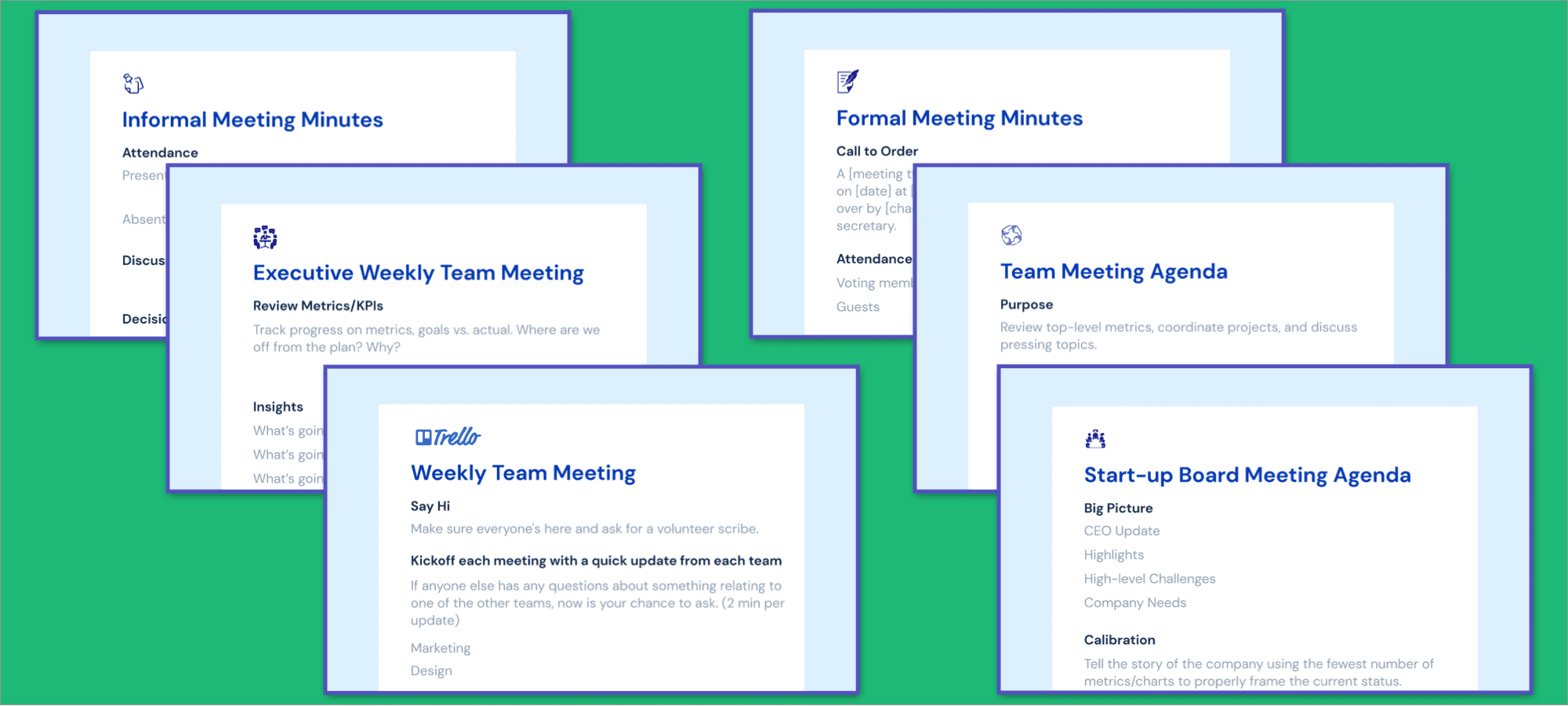There’s no question that we’re living in a golden age of audio transcription.
Speed and efficiency is why many leaders turn to meeting transcription software and apps to do their note-taking in meetings. Instead of taking meeting notes by hand, transcription offers a handy (and hands-free) alternative.
It’s an alluring value proposition: focus on the conversation and the people at the meeting, and let the AI take meeting notes for you. But how does meeting transcription work in reality? Is it really better than taking meeting notes by hand?
Should you consider purchasing a meeting transcription software for your organization?
Speech-to-text technology for audio dictation is nothing short of impressive in this day and age, but there are some questions that can arise when it comes to the capability of meeting transcription software. Can it handle poor quality audio, with multiple speakers who sometimes interrupt each other? What about the background noise: the sirens, the door closes, the chair scoots, and all the other extra noise you get in a meeting?
For the research behind this article, we put the top four meeting transcription apps to the test, comparing features, pricing, and the quality of the transcription.
What are the top apps for meeting transcription?
Based on rankings and reviews on G2, Capterra, and in the media, the top meeting transcription platforms are:
- Fellow
- Gong.io
- Otter.ai
- Chorus.ai
- Fireflies.ai
Some of these apps do more than simply transcribe meeting audio, which is why they can refer to themselves as “Conversation intelligence platforms”. Some can even do sales coaching while others, such as Fellow, focus on meeting productivity and getting the entire organization to be more efficient about meetings.
This is because transcribing calls isn’t a challenge that exists in a vacuum. A transcript serves as a record for everything that has been said, but on its own, it can lack formatting and the human element of context.
In that sense, meeting transcripts can't always fully replace meeting notes across the board. Transcripts are only as useful as the power behind the tools that generate them. For example, if a tool can generate a transcript from a meeting call, but that transcript isn't searchable, you may be stuck sifting through large amounts of text and content to find the key discussion points and decisions.
Reasons to transcribe a call or meeting can vary widely depending on individual needs and industry, but here are the most common reasons that people record and transcribe calls.
Best meeting transcription use cases and benefits
Spending less time in repetitive meetings
Not wanting to spend too much time in meetings is a valid reason—when it comes to efficiency, time is everything. Interrupting your workflow and getting distracted can cost you hours of work and productivity. Taking meeting notes manually makes meetings take longer, and meetings with unclear outcomes are doomed to be repeated and have the same discussions twice.
Keeping a single source of truth
When trying to solve the pain of operational record keeping, it’s helpful to have a single source of truth for all meetings while simultaneously ensuring that other teams across the organization are being efficient with their time and energy. Transcribed meetings mean teams can easily look back and grasp key discussions and decisions in one place.
Benefits for transcribing calls:
- Get clear and concise meeting outcomes
- Automate discussions, decisions, and action items
- Help onboard new team members with real meeting transcripts
- Enable some participants to skip the meeting altogether and catch up later
- Have an AI take meeting notes so you can focus on strategy
- Ensure everyone on the team stays accountable to their assigned actions
Best meeting transcription software
1. Fellow
Fellow is the only all-in-one AI meeting management platform designed to support leaders and their teams in having fewer, shorter, better meetings with crystal clear meeting transcriptions.
The AI meeting transcripts Fellow's meeting copilot generates can be done in 10 different languages. They are easily searchable so you can always review them and find exactly what you're looking for. To make them easy to consume, your AI meeting copilot automatically assigns chapters to different points in the conversation, and the transcript is always side-by-side with your meeting recording and summary in one place.
What's more, it can automatically detect decisions and action items from the call, and clearly lays them out below the transcript for easy access. Its seamless integrations mean you can connect the action items generated from your meeting transcript into your existing productivity stack, so nothing falls through the cracks.
To ensure every meeting is secure, Fellow is proudly certified for Service Organization Controls (SOC2), which means that your data and information are continuously being protected.
{{blog-insert-ai-central="/blog-inserts"}}
Pricing: Subscriptions starting at $7 per user/month (billed annually). Free trial with your first 300 minutes of AI transcriptions being completely free. Learn more about Fellow’s pricing plans. Fellow has a G2 Rating of 4.7/5
<div id="1"></div>
2. Gong.io
Gong is a sales-focused meeting transcription tool that describes itself as a Revenue Intelligence platform.
Gong’s AI analyzes the text from interactions across video calls, phone calls, emails, and even messages, applying advanced business intelligence algorithms to spot patterns and help sales teams win more deals. Instead of relying on opinions about what is working in your sales conversations, Gong promises analytics based on data (not guesswork).

Gong may transcribe meetings for you, but in terms of the value that is referenced in most of its reviews, fans rave about the “insights” and “tips and tricks”.
3. Chorus.ai
Similar to Gong, Chorus is heavily focused on sales applications with a Conversation Intelligence platform that helps quantify trends like feature requests and conversation topics.
Both transcription apps help sales teams in a very similar way, although Gong’s offering appears slightly more robust than what Chorus has to offer. Since Gong and Chorus need data to make suggestions, they are both ideal for much larger organizations.

Overall, both Gong and Chorus have a sophisticated product vision, and are mainly focused on a single part of the market: sales. Users cite imperfections in the transcripts created from both tools, but you don’t need to look at any of your meeting transcripts to get valuable insights.
4. Otter.ai
Otter has been quickly making a name for itself as a fairly accurate and affordable transcription option for meetings and calls. The free plan will help you understand if Otter is for you, although its limitations make it challenging to use in the long run.
In terms of use cases, Otter is sometimes used by writers to dictate out text. This is especially popular with Otter’s mobile app, for taking on-the-go notes.

Otter works with the dominant video conferencing solutions Zoom and Google Meet, but also connects to other tools like Microsoft Teams and WebEx.
5. Fireflies.ai
Fireflies is a conversation tracking platform that can automatically record, transcribe, and analyze calls and meetings.
With its Slack, CRM, and Zapier integrations, Fireflies makes it easy to get meeting transcript documents into the app where they really belong.
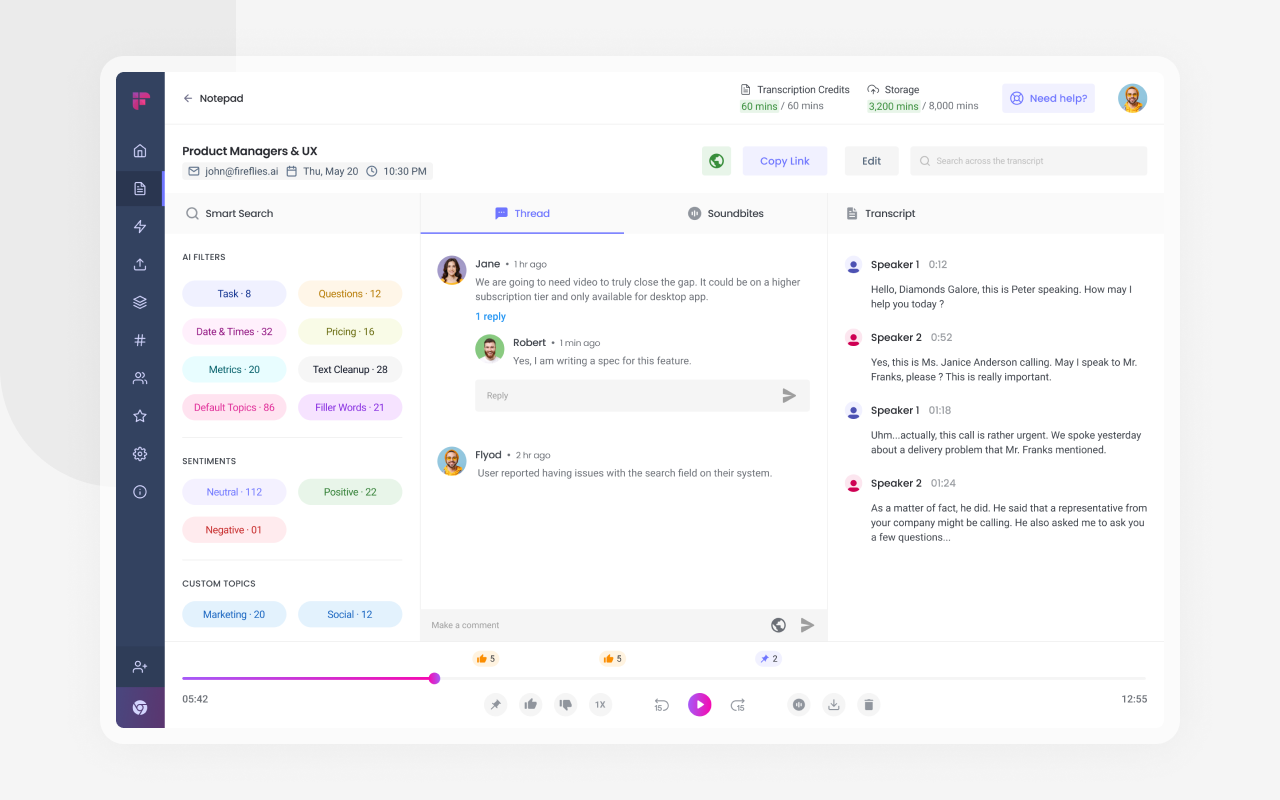
Fireflies free plan is a little bit less constrained than Otter's. It should give you a good sense of whether Fireflies is right for you.
Frequently asked questions about meeting transcription
How many words are in the transcript of a meeting?
One common complaint about meeting transcription is that the transcribed documents are too long to be helpful. A typical speaking pace is about 130 words per minute. Assuming a meeting is no different, the math works out as follows:
30 minutes * 130 words/minute = 3900 words in a 30-minute conversation
3900 words is only for a half-hour meeting. Go all the way to an hour, and you’re up to 7800 words. This sounds like a lot, but just how much text are we talking about in this transcript?
To put it in perspective, a one-hour meeting transcription, printed out, would amount to about 30 pages, assuming a standard-sized letter paper, double-spaced, using 12 pt font and 1” margins. At 7800 words, your hour-long meeting’s transcript takes about 26 minutes for the average reader to read through. It’s still a huge time investment.
This is why finding a tool that offers searchable transcripts, automated summaries based on your recordings, and transcript chapters is essential. Being able to easily identify the different sections of a meeting will prevent you from having to read the entire meeting transcript from top to bottom. For example, Fellow's AI meeting copilot can automatically detect when you change from one topic to another in your call, and will be able to identify that changeover as a chapter in your meeting transcript.
SUMMARY: Reviewing entire meeting transcriptions can be time consuming, so choose a meeting transcription software that has search, summaries, and chapters built in to its functionality to save you time.
Is Zoom’s transcription any good?
Considering that Zoom itself offers transcription alongside its video conferencing, why isn’t it included in this roundup?
Zoom’s recording transcripts feature is available to users starting at the Business tier plan. This feature automatically transcribes your meeting recording and attaches the transcript as a file in a list of recorded sessions.
With its lack of AI to help with topic tracking or keyword analytics, Zoom’s offering appears less favorable versus more dedicated tools.
If you’re already a Zoom Business or Zoom Enterprise subscriber, you might want to leverage a feature you already have, but if you’re thinking about doing a lot of transcribing, it’s probably better to let Zoom keep at what they’re best at — video and audio quality — and use a dedicated tool on top of that for more accurate transcription.
SUMMARY: Zoom’s transcription feature is only available on the more costly plans. There are more dedicated tools on the market that can provide a more robust solution for meeting transcription.
Can you use Siri, Alexa, Google Assistant or Cortana to transcribe meetings?
With the prevalence of virtual assistants like Siri, Alexa, and Cortana on so many devices, it would be convenient to use their speech-to-text features to transcribe meetings too.
Unfortunately, these tools are designed to transcribe much short bursts of speech, approximately less than a minute at a time. When dictating using Siri, you can easily watch the words on the page, stop and start when convenient, and fix mistakes as they occur.
Siri, Alexa, Google Assistant, and Cortana don’t transcribe accurately when there are multiple speakers or blips in audio quality. Plus, your phone is just as likely to go black and stop recording during the meeting because you’re not actively using it.
SUMMARY: If you’re considering using Siri, Alexa, Google Assistant, or Cortana to transcribe your meeting audio, there are more functional tools on the market designed to transcribe large volumes of speech.
What is the best meeting notes software?
Taking notes using Google Docs, or Evernote, or any other standard note-taking app has its pitfalls. The notes are easily disorganized, hard to share, and often — just like meeting transcripts — after a meeting, the notes are essentially never looked at again.
This problem is easily avoidable when using a software like Fellow.
Fellow is the only all-in-one AI meeting transcription and management software that helps your team build great meeting habits by collaborating on agendas, sharing meeting notes, and documenting action items. Whether in person or remote, Fellow helps your team have fewer, shorter, more effective meetings through real-time note taking, action item tracking, and an expert-approved meeting template library.
Here’s how Fellow makes every meeting worth showing up to:
- Collaborative agendas. Meetings are opportunities for collaboration and discussion. In Fellow, each meeting attendee has access to the meeting agenda to prepare in advance, take notes during the meeting in real time, and track action items. This collaborative approach transforms meetings into productive work sessions you’ll want to attend.
- One-on-ones. One-on-one meetings help leaders build trust with their direct reports. With Fellow, you have a dedicated space for these engaging conversations, so you can always remember what was discussed and build better relationships with your team.
- Action items. Visualize and prioritize your meeting action items, delegate tasks, and automate the follow-up. This helps keep the momentum going even after your meeting is over.
- Agenda templates. Keep all of your meetings running smoothly with pre-built templates. You don’t need to start from scratch - Discover Fellow's library of expert-approved meeting templates and choose any one to be applied directly to your next meeting note.
- Integrations. Connect Fellow to the tools you love to make your meeting, leadership, and productivity workflows better. Fellow integrates with Google Calendar, Microsoft Outlook, Zoom, Google Meet, Slack,Microsoft Teams, Jira, Asana, Zapier, Google Docs, WorkDay, BambooHR, and more!
SUMMARY: Instead of using only a meeting transcription app, try an all in one AI meeting management software like Fellow to centralize key decisions, action items, and more.
How does Fellow compare to Otter and Fireflies?
Now that we understand how transcription is used in most businesses, let’s compare the various meeting transcription software alternatives and see how they rank up against each other.
In terms of AI functionality, each tool boasts AI powered transcription and summaries, an AI agenda builder, and a dedicated AI meeting assistant. However, Fellow outshines in the following areas:
- Pre-meeting AI support for every event in your calendar, such as reminders and prompts to fill out the agenda in advance.
- Supports over 100 Integrations that connect to the tools in your favourite workflows, for example, CRMs, task management, or HRIS.
- Org-wide meeting guidelines to drive good meeting behaviour for your entire team, and in-meeting action items so everyone always know exactly who is doing what and by when, in every meeting.
Will transcribing my meetings solve my meeting problem?
While transcribing meetings is a powerful solution for keeping track of discussions and decisions, ultimately a transcribed bad meeting is still a bad meeting. There are however steps you can take to make them successful.
Shaping healthy meeting habits starts at the root of the source. This means ensuring that every event has a clear and collaborative agenda that participants can review and fill out before the meeting starts. When everyone comes to the meeting knowing what's going to be discussed and has an agenda to follow, your meetings will inevitably be shorter and more concise, and thus your meeting transcripts will be easier to consume.
What's more, there's no point in transcribing meetings if the calls themselves are inefficient. This can happen if the meetings are booked without a purpose, enough advance notice, or contain too many attendees. Meeting productivity software like Fellow connects to your calendar in order to prevent these meeting mishaps from happening altogether. It prompts attendees to add a purpose when creating an event, give enough notice to attendees so they can come to the meeting prepared, and keep the calls lean and efficient by keeping the mandatory attendee number to a maximum of 7.
“Every attendee over seven reduces the likelihood of making a good, quick, executable decision by 10%. Once you hit 16 or 17, your decision effectiveness is close to zero.” — Harvard Business Review
SUMMARY: Transcribing your meetings only does half the job. Solve your meeting problem by promoting great meeting habits at scale with a solution like Fellow.
Conclusion
Meeting transcription software has transformed the landscape of note-taking and meeting management, and can open the door for an ultra-efficient and productive meeting workflow. Automating manual note-taking during meetings is alluring, but it's important to take effectiveness, suitability, and the capabilities of the transcription software into account according to the specific needs of your organization. The meeting transcription platform you choose should not only transcribe your meetings; it should also come with built in features meant to enhance meeting productivity and facilitating better collaboration for your team.
Remember: meeting transcription is only effective if the meeting is effective, so make sure your meetings are being properly supported with the right software. Fellow helps ensure every meeting is crafted with cost and efficiency in mind, so you can get the most out of every meeting transcript.
Don't let unproductive meetings slow you down
See the impact of fewer, shorter meetings, increased accountability, and enhanced productivity with Fellow.
Get started with Fellow today.webp)
.webp)