Effective project management tools enable the seamless planning, execution, and management of projects. These resources are more helpful when you need to work on projects as a team, especially in this era where remote working has become the norm.
As a project manager, you should utilize and integrate project management into your activities to ease the tracking of project success and enhance collaborativeness. Everyone has their own unique approach to project management. Some prefer maintaining checklists for simple projects, while others are obliged to implement advanced planning techniques for complex assignments.
Whichever option you prefer, there are always project management tools that can ease your task burden.
This guide covers 11 project management tools that you can utilize for your business in 2024. The information contained herein has been collected following extensive testing of each resource.
Read on to learn more about the tools we have chosen to help you improve the effectiveness of your project management.
Contents:
- What are Project Management Tools?
- The Best Project Management Tools for 2024
- How To Choose a Project Management Tool
<div id="1"></div>
What are Project Management Tools?
A simple definition of a project management tool is software that enables the collaborative planning, execution, and management of resources within a project team. These tools allow team members to cooperate more efficiently to ensure that projects are completed as initially intended. Although there are different types of project management software, all these tools have similar capabilities, as explained below.
- Collaboration functionalities – Collaboration is one of the key elements of project management tools. Some basic examples of collaborative functionalities are the ability for team members to chat in real time, share documents, and track each member's progress.
- Task assigning and tracking – As stated in the previous point, project management software enables task tracking. Another standard functionality is task assigning, where the project manager can allocate assignments to team members across the project lifecycle.
- Document sharing – Project success cannot be realized if team members cannot share documents. Project teams can also share resources pertinent to specific assignments.
- Differentiation of parent and child projects – Another functionality of project management tools worth sharing is the ability of project team members to work on tasks based on size and complexity. Most project management tools feature parent projects and child projects.
Why are Project Management Tools Important?
There are several reasons why you should integrate project management tools into your work:
- Enhanced organization: Sometimes, getting work done can be challenging, especially when team members' motivation levels fall. The utilization of project management software ensures that the project manager easily tracks each member's input, which boosts goal accomplishment.
- The protection of project budgets: Whether big or small, each project has specific costs. Project managers are tasked with ensuring that spending is kept at a minimum. In this context, project management tools can help you minimize project costs by allowing time tracking, budget reporting, and progress tracking.
- Easy data sharing: Inter-group sharing is a common functionality in all project management tools. As a project manager, you should make information available to all team members. Uninterrupted information and data sharing enable transparency and allow better communication.
{{start-having-better-meetings="/blog-inserts"}}
<div id="2"></div>
The Best Project Management Tools for 2024
We have compiled a list of 11 project management tools we believe are best for business in 2024 based on extensive testing of each resource.
Fellow
Fellow is the best all-in-one AI management software on the market because it seamlessly combines intuitive task organization with collaborative features that empower teams to achieve their goals efficiently. With Fellow, teams can easily track project progress, assign tasks, set deadlines, and communicate effortlessly all in one functional hub.
Integrations with over 50 productivity tools mean that tasks and statuses are up-to-date and only a click away.
Additionally, with Fellow’s objectives tool, you can stay on top of your team’s goals by clearly recording, defining, and tracking the progress. Simply define a cycle, add team objectives, specify key results, and stay on track!
With Fellow, you can also do so much more than project management; you can drive engagement and productivity within your team by building better meeting habits before, during, and after every meeting.
Pricing plans start at $7 per user per month billed annually (or $11 billed monthly). Learn more about Fellow's pricing plans.

Monday.com
Monday.com is an easy-to-use project management tool that integrates visual layouts that help you track the progress of your work. The main features contained in this platform are resource and project management, collaboration, time tracking, and reporting.
This project management tool also integrates a project reporting interface that collects data from several dashboards, enabling better task, hour, and invoice tracking. There are also notable integrations to third-party resources like Google, Slack, Gmail, Typeform, GitHub, and Google Calendar.
Monday.com is highly customizable to suit your project team's specific needs. The company offers its project management services at $6/user/month and can request a free 14-day trial or a free plan for less than 2 users.
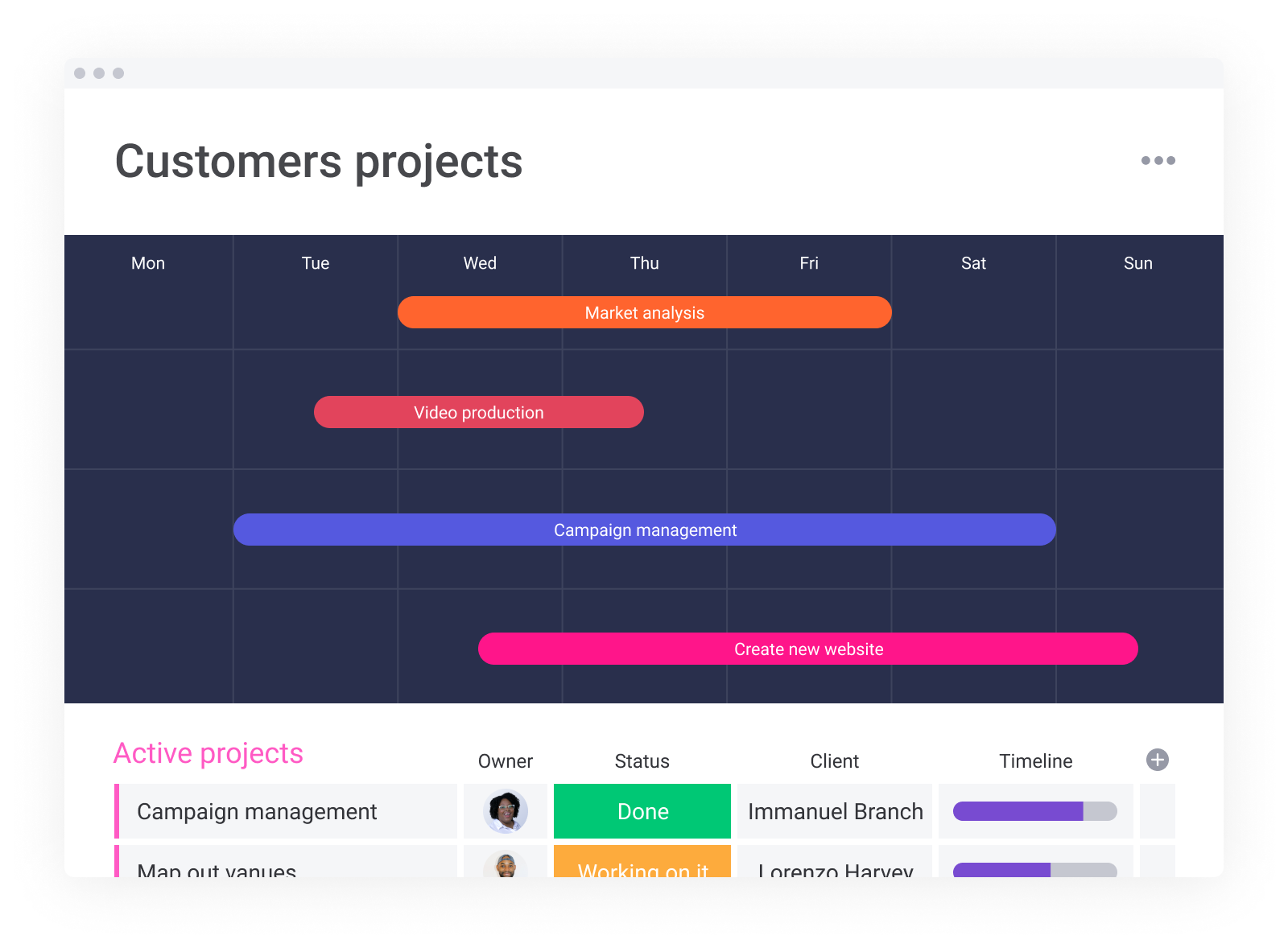
Asana
Asana is a free project management tool available for Web, iOS, and Android systems.
With Asana, you can break down your projects into sections. The tool features dashboards that can enable you to view already completed projects. Asana can also be compared to a normal to-do list where you can add tasks and rearrange them to your team's liking.
Another important feature is that Asana enables users to create extra lists when your project's tasks cannot be systematically arranged. Users can also customize these extra lists by sharing them with only authorized personnel.
With the free plan, you can work on unlimited projects and tasks. The platform also offers unlimited storage space. If you need to upgrade, you will spend $10.99/user/month, which gives you the Premium plan. Some of the perks of the Premium plan are advanced search, task dependencies, and tracking project timelines.
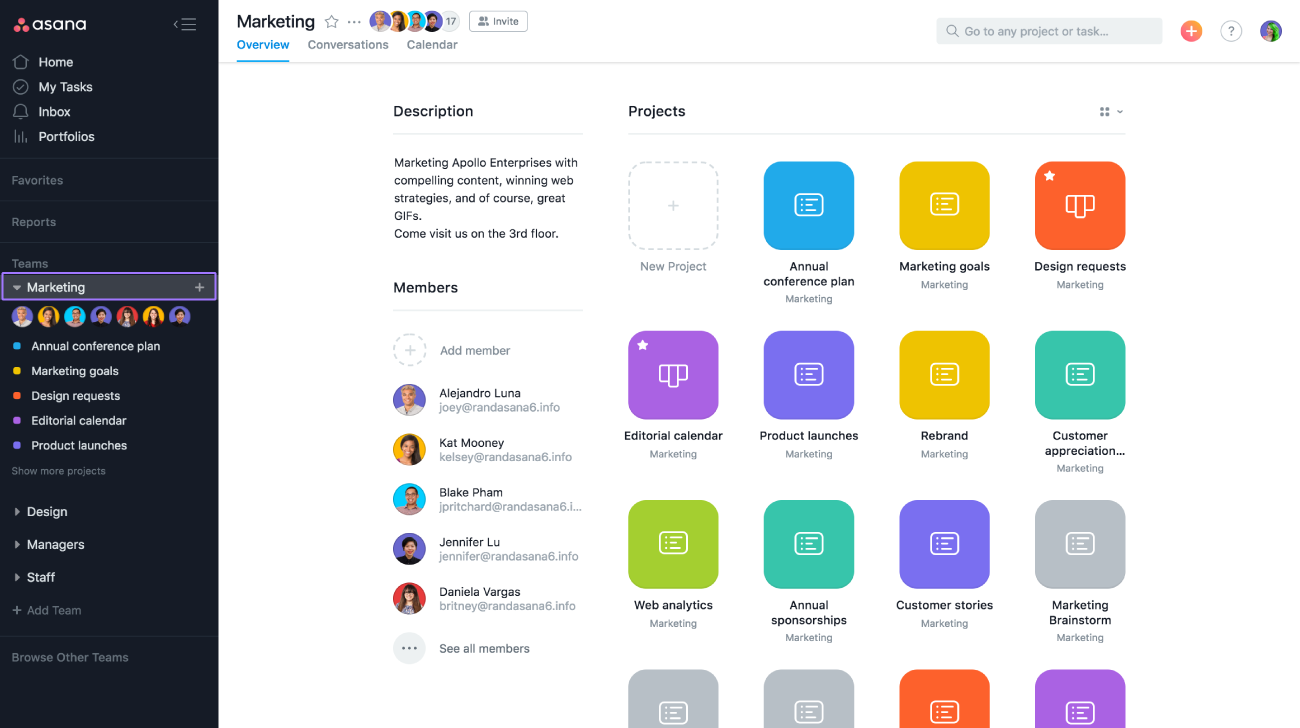
Trello
The Trello project management tool is available for Web, Windows, macOS, iOS, and Android.
Trello is also free, and it enables users to plan their tasks with unlimited Kanban boards. For freelancers, Tello integrates functionalities that allow the organization of assignments on personal boards, where progress can be tracked through the project lifecycle.
Another feature that can greatly improve project integrity is the Power-Up option, also available on the free plan. You can also arrange your tasks on the calendar, prioritize new tasks over old ones, and vote on available tasks.
If you wish to upgrade, you can part with $5/user/month to get the Standard plan. The Standard plan features unlimited Power-Ups, team boards, custom fields, and approximately 1,000 monthly automated commands.

Teamwork Projects
Teamwork Projects' design enables users to work seamlessly with the other workflow tools. The platform features a virtually attractive interface with several tools for creating projects and developing tasks and milestones. Teamwork Projects can be used across iOS, Web, and Android devices as well as on Google Chrome.
The main features of the Teamwork Projects project management tool are the ability to set project dates, assign task priority, share your progress with team members, create Gantt charts for your projects, and track team performance.
Teamwork Projects has a free 30-day trial and a Pro plan that goes for $9/month per user.

Airtable
Airtable is another free project management tool available for Web, iOS, and Android.
The Airtable interface resembles a spreadsheet where users can choose from several suggested templates for projects. Therefore, you can customize your projects based on your team's requirements by building your own or perfecting the available templates.
The only challenge is that project customization can take up much of your time, especially if you are new to the platform. However, the ability to tailor your column headers, data validation options, and field types can improve the efficacy of your work.
The free Airtable plan features unlimited bases, five view options, 1,200 records per base, and Kanban charts. You can also upgrade to the Pro plan for $10/user/month to get more bases and 5 GB of attachments.

ClickUp
ClickUp is also free, and you can use it across your Web, iOS, and Android devices.
On ClickUp, you can choose from 11 task views. Notable examples are mind maps and Gantt charts. It is also worth mentioning that this project management tool has four unique page views that you can choose from: Chat, Doc, Embed, and Form.
The free plan offers unlimited tasks and can be used by an unlimited number of users. You can also enjoy 100MB of free storage, unlimited 100 Gantt charts and mind maps, timeline views, and dashboards. The ClickUp Unlimited plan goes for $5/user/month.

Wrike
You can use Wrike across your Web, Mac, Windows, iOS, and Android devices.
The free plan gives you unlimited projects for an unlimited number of users. Like Airtable, Wrike allows you to create visually attractive spreadsheets to suit your project needs. You can also change your progress status as you progress, which enables the creation of task status reports.
If you wish to upgrade to the Wrike Professional plan, you will part with $9.80/user/month. Some of the parks that come with this plan are unlimited Gantt charts and unlimited shareable dashboards.

ProofHub
ProofHub offers project managers a central platform to work on their task lists, Gantt charts, workflows, discussions, documents, and calendars. The platform enables users to plan, consolidate, and track each team member's activities.
In terms of pricing, ProofHub allows an unlimited number of users for a standard fee regardless of the plan they opt for. There are two available plans: the Essential plan ($50 per month) and the Ultimate Control plan for $99 per month.

Zoho Projects
Zoho Projects is another project management tool that features several payment plans, payable monthly per user. These plans are listed below:
- A forever free option with standard features and a limited number of users.
- A Standard plan goes for $3. Here, you get custom issue tracking and project statuses for 10 users.
- An Express plan goes for $4 for up to 50 users. The main features are Gantt charts, recurring tasks, and timesheet approvals.
- A Premium plan goes for $5 for 100 users. The main features are business rules, task automation, budgeting, and resource utilization.
- An Enterprise plan that goes for $6. This plan can be used by an unlimited number of users and features global Gantt charts, custom roles, and inter-project dependencies.

Kanban Tool
Finally, Kanban Tool is ideal for agile development. This project management tool enables project managers to visualize their workflow progress and seamlessly time-track. Another important feature of the Kanban Tool is the ability of team members to collaborate on projects, share documents, get notifications, and report on project progress from a mobile application.
The free plan allows up to two users and the integration of two project dashboards.
You can also upgrade to a $5/user/month paid plan with unlimited dashboards or the $9/user/month plan where large enterprises can access user management, time-tracking, and reporting capabilities.

<div id="3"></div>
How to Choose a Project Management Tool
After checking out the project management tools that work best in 2024, check out the following points to learn you can choose one that suits your or your business's needs:
- Choose a tool with a visually appealing User Interface (UI).
- Always consider value for money and ensure that you stay within your budget.
- Choose a resource that makes it easy for your team members to understand its functionalities to minimize time overruns.
- Finally, always go for a project management tool with several integrations, such as Gantt charts, time tracking, and workflow management tools.
Conclusion
As has been stated, effective project management tools should enable the seamless planning, execution, and management of projects. In this guide, we have covered 11 such tools that we believe can enhance the realization of project success.
Don't let unproductive meetings slow you down
See the impact of fewer, shorter meetings, increased accountability, and enhanced productivity with Fellow.
Get started with Fellow today
.webp)



