Companies in nearly every industry rely on Slack for their main form of internal communication. Slack's goal is to be the best tool for corporate team communication. The software has got 4 million daily active users who agree with the company's website copy stating that "Slack is where work happens. Imagine what we'll accomplish together."
Slack integrates with various business services and tools, allowing team members to connect and consolidate their tasks and access all the information they need from a single place.
According to a study by McKinsey firm, "The average interaction worker spends an estimated 28 percent of the workweek managing email and nearly 20 percent looking for internal information or tracking down colleagues who can help with specific tasks. People would be able to more easily and quickly accomplish these task using new workplace software."
Integrating Slack with other apps helps create and share meeting outcomes seamlessly with other team members, even if they are not users.
Best Slack Integrations to Improve Your Productivity
There are several software programs companies likely use daily. With Slack integrations, it's easy to connect software that you frequently use to integrate with your productivity app.
From your CRM to your calendar app, your company always has a data point siloed in software that you can't easily access. And what if they could all connect and communicate, allowing you to see what's happening across the board?
With over 2000 integrations that Slack offers, you can install, personalize and improve your experience with alerts, better processes, and immediate access to what you need with just a few clicks.
Selecting the right integrations may be a significant challenge. So, here's a list of the best Slack integrations to improve your team's productivity by streamlining communication between marketing and sales, aligning your team around company objectives and key results, automating visitors' access to the office, and helping them stay connected.
1. Google Calendar
With Google Calendar, scheduling meetings and events are easy, and you can also get reminders and alerts about upcoming activities. Google Calendar is designed to help teams share schedules with colleagues and even create multiple calendars for you and your team to use together.
Integrating your Google Calendar with Slack helps you stay organized and updated with event reminders, notifications, etc.
With Google Calendar in Slack, you can:
- Create events directly from Slack via the shortcut option
- Automatically sync your personal calendar with your Slack status allowing your team to know when you are in a meeting.
- View your daily schedule holistically from Slack
- Get notifications about an upcoming event, and join Hangout, Microsoft Teams, or Zoom meetings directly from the Slack calendar reminder.
- Respond to meeting or event invitations directly
Google Calendar in Slack also allows you to get updates about changes in event details and change your invitation response as necessary.
2. Trello
Trello is one of the best productivity apps trusted by millions. The number one visual collaboration tool provides lists, boards, and cards for teams to manage projects and ongoing blogs. It also slows you to create a shared perspective during any project.
Trello is, on its own, the most user-friendly software tool for project management and the best Slack integration app for project management. It uses formats from Kanban boards to divide projects into various steps. Graphic designing, sales planning, and content writing can all be managed from Trello.
Although Trello is not an instant messaging app, an integration with Slack makes it easy to attach conversations from Slack to Trello cards.
When linked to Slack, you can use Trello to:
- Directly add new Trello cards and slash commands to messages from Slack using /Trello add feature
- Change due dates, join Trello cards and boards, link conversations, etc.
- Access reminders, workspace content, files, and starred messages
- Allow team members to join your Trello boards with one click.
- Remove, add or complete users' reminders.
Link Slack and Trello to achieve a seamless and collaborative flow between your apps and harness the power of team productivity.
3. Standup.ly Bot
Standuply connects teams with company daily check-ins, Q&A, and hundreds of leading expert insights. It saves time by quick and automated processes and providing answers to recurrent questions on technology, marketing, and management.
With so many team members working on varying projects at different times, connecting standup to Slack is an obvious solution to ensure everyone is in sync. Standuply makes it easy to set up a standup with reminders to keep all teams accountable.
Run several reports asynchronously or on a schedule and allow a remote team to answer questions through video, voice, or text messages. Customize questions into different languages to enhance team culture. Lastly, keep track of business metrics, work progress, obstacles, and team satisfaction.
In addition, Standuply integration allows you to:
- Share goals, status meetings, to-do lists, tasks, run polls, calendar agenda, and brainstorm
- Use multi-admin access to share permissions with team members
- Get world-class mentors to provide insights and educate your team persistently
- Get summary reports on productivity via the Slack channel
4. Workast
Workast helps Slack teams to stay organized, manage projects, track daily priority activities, create new tasks, and accomplish more work without leaving Slack. The software allows you to delegate tasks, streamline work processes, run meetings and gain holistic visibility of what the team is working on.
Workast integration is different because there are no emails since Notifications come on Slack, you can sign in using your Slack account, and your team can access it easily with just one click.
So, what can you do with Workast in Slack?
- Create tasks and assign them with slash command (/to-do) or shortcuts menu
- Create personal tasks and manage them using the slash commands
- Complete created tasks
- Add descriptions and due dates to your tasks
- Link a Workast project to a Slack channel to receive task updates and notifications
- Customize your daily reminders
- Create customizable forms that the team can submit using /forms.
With Workast, you can sync other software tools like iCloud, Google Calendar, Office 365, MS Exchange, and Outlook and integrate important tasks from existing project management tools like Asana, Trello, Todoist, Basecamp, etc.
5. Outlook Calendar
Microsoft Outlook Calendar for Slack effectively responds to event notifications, receives event details changes, and automatically updates your Slack status depending on what's on your calendar.
Keep your calendar top of the mind by building the bridge between Slack and Outlook Calendar. Respond to invitations, get alerts before meetings begin or when there are changes and automatically notify your team when you're busy via your Slack status.
Available for Office 365, Outlook Calendar Slack integration can:
- Create events directly from Slack using the shortcuts option
- Automatically update your Slack status from your synced calendar to inform your team that you are out of the office, in a meeting, or busy.
- Get you a holistic view of your schedule from Slack
- Provide upcoming meeting notifications, including changes
- Allow you to join meeting directly from your calendar reminder or change your invite response as needed
6. Loom
Loom is a context-rich video messaging tool that enables teams to record and share compelling work videos. The software is ideal for short presentations or training that require some demonstration but may not need a video meeting. Besides, Loom's videos add a percentage of the human element and face-to-face connection to the isolating nature of hybrid and remote work.
Loom and Slack integration improve a team's communication abilities. You can add context, clarity, or nuances to a thread using short videos recorded directly from Slack without holding another meeting.
Loom's integration with Slack enables you to record, preview, and share videos in Slack. You can record a Loom video directly from Slack using the slash loom command.
So, when a thread is getting too long, record a Loom explaining your feedback, thinking, or idea.
Slack embeds Loom videos to allow your team to watch them in a context in DMs, private or public channels, or third-party apps. Furthermore, you can stay on top of notifications by keeping Slack and Loom conversations in one place. Get notifications when your Slack team views, replies, comments, or reacts to a Loom message.
7. Todoist
Todoist helps you keep track of everything on the teams' to-do list. It allows you to know which tasks to do and when so that you prioritize and work in an organized, logical way.
With Todoist, you can capture, manage and coordinate specific tasks, create actionable steps for future plans, and keep track of shared goals, ensuring nothing slips through any cracks.
Todoist for Slack enables you to:
- Create new tasks and events and include dates, times, project names, and labels.
- Add Slack messages as Todoist tasks.
- Complete Todoist tasks from within Slack
- Update and change delegated tasks.
- Check the teams' progress by viewing the delegated, pending, and completed tasks.
Slack integration with Todoist is an effortless way to create, delegate, and complete tasks directly from within Slack, making collaboration simple and saving time.
8. Airtable
Airtable is the most efficient way to build your company databases. Everyone across various industries is using Airtable to keep their work organized. The software tool is useful for sharing survey forms and managing entries, collecting ideas, and tracking customers or contacts all from a single place. You can use various templates like store inventory or applicant management or create an easy layout from scratch.
Airtable integrates with Slack to provide seamless, automatic posts or messages whenever someone changes your organizational database and an active link that takes you directly to the changed content.
Integrate Airtable to your Slack to ensure your team stays coordinated and efficient. Get instant notifications of updates and keep your team aware of what's happening in their network.
9. GitLab
GitLab is a tool for team collaboration designed to help teammates work better together regardless of their location or time zones. GitLab has a recording function for video calls and screen sharing, capturing meetings and allowing others to watch later. GitLab Issues feature also enables users to document actionable outcomes of a meeting and update anyone who missed or opted out of the real-time meeting.
Slack integration with GitLab allows you to reap the benefits of using both applications and enhance your teams' experience. With GitLab in Slack, you can:
- Get Slack notifications when new comments, issues, or requests are made
- Discuss projects and update colleagues on progress
- Use GitLab's issue tracking system to view other members' problems with the software or task documentation
What are Slack Integrations?
Slack integrations are custom applications and add-ons that enable you to connect various software solutions you use to Slack. They are typically variants of a tool that are accessible via Slack.
With Slack integrations, you can use your best tools from within Slack. You don't have to leave, close down tabs, or shift between applications.
Such integrations send you notifications, alerts, and reminders, making it easier to unify data from various platforms and utilize other programs within the app. Slack apps expand Slack's features and capabilities. For example, integrations add functions such as workflow boards, document libraries, video chat, and games.
Benefits of Using Slack Apps and Integrations
Slack integrations allow you have everything you need in one place. Personalizing your teams' workspace and constantly adding integrations that suit your goals will enhance your efficiency and help you get more work done. Whatever you need to do, Slack offers an integration app and bots to get the job done.
Companies use Slack integrations to benefit from continued app use while providing their teams with a great experience inside Slack. Some of the core benefits of Slack integrations include:
- Facilitating communication between teams
- Helping teams collaborate across long and remote distances
- Enables sharing of work documents, images, and other valuable assets across teams
- Increased productivity and consistent user experience
As remote working policies and offshore development teams exploded, Slack integrations helped companies surf the wave of challenging trends rather efficiently. They help improve productivity and make the workspace and teams more collaborative.
Don't let unproductive meetings slow you down
See the impact of fewer, shorter meetings, increased accountability, and enhanced productivity with Fellow.
Get started with Fellow today
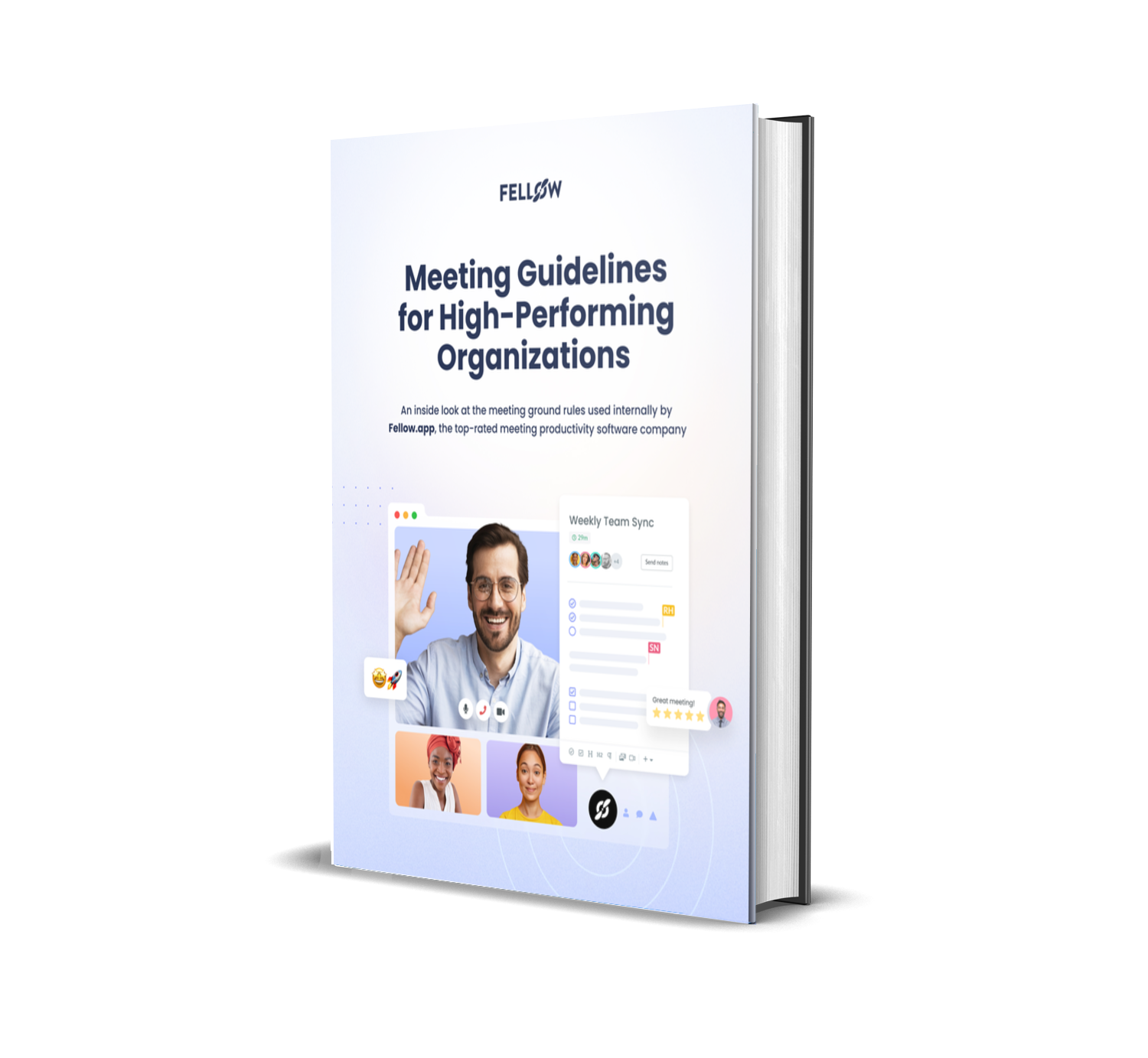
%20(1).webp)


