It's no secret that traditional meeting note taking comes with a suite of challenges. It takes your attention away from the meeting, makes connectivity and collaboration challenging, and often results in inaccuracies. To mitigate these challenges, many organizations have begun to leverage collaborative meeting tools. These tools have reinvented the way we interact during meetings by allowing us to connect and engage without compromising efficient meeting documentation. In this article, we'll dive into the many benefits of leveraging automated meeting notes tools while touching on 10 of the best real-time meeting transcription tools.
Advantages of Using Automatic Meeting Notes Tools
1. Saves time
Before automated meeting notes tools were the norm, meeting notes had to be transcribed manually. This meant that a member from every team was responsible for taking meeting notes manually during each meeting. Not only was this labor intensive and time consuming, but it didn’t allow the notetaker to fully engage in the meeting. Luckily, automated meeting notes tools make for more efficient meeting documentation, allowing attendees to engage in every conversation without having to worry about taking meeting notes. Real-time meeting transcription tools also mean the content doesn’t have to be revisited after the meeting. Instead, meeting attendees will be provided with a comprehensive document with both meeting notes, and detailed transcriptions.
2. Enhances accuracy
Human error is inevitable, especially when it comes to note-taking. In the past, teammates were expected to engage in the meeting, participate in the conversation, and take detailed meeting notes. This led to burnout, poor engagement, and inaccurate documentation. Automated meeting notes tools enhance accuracy by accounting for every detail objectively, meaning nothing is misinterpreted or misconstrued. Automated meeting notes tools also offer editing and proofing capability so in the off chance you find an error, you can catch it right away.
3. Improves productivity
Taking notes manually during meetings can be time consuming and distracting, often resulting in less engagement and lost time. If meeting participants didn’t have to spend time taking detailed meeting notes, they would be able to focus intently on every conversation, increasing productivity, improving communication, and mitigating the risk of misinterpreting crucial details. Automated meeting notes tools free up meeting participants’ time and provide organized, searchable information, helping streamline more efficient meetings that lead to enhanced productivity.
4. Encourages collaboration
Collaboration can be incredibly difficult in a remote work landscape, making efficient meeting documentation and collaborative meeting tools that much more important. Automated meeting notes tools not only provide accurate documentation of everything that transpires during meetings, but they also encourage and enhance collaboration by making it easier for remote teammates to collaborate on shared agendas. Additionally, automated meeting notes tools provide shared access to information, facilitate real-time communication, and integrate with meeting productivity software to track action items, and hold teammates accountable to shared goals.
Overview of Automatic Meeting Notes Tools
1. Fellow
Fellow is one of the top-rated automated meeting notes tools, allowing users to focus and engage in every conversation, instead of taking notes. With fellow, all your meeting notes are linked to calendar events- making it quick and easy to source meeting notes. This means no more sifting from file to file or bothering your teammates for notes post-meeting. The key differentiator between Fellow and other tools is that Fellow goes beyond seamless note taking and transcription, reinventing the entire practice of meeting management.
The key differentiator between Fellow and other automated meeting notes tools is that Fellow goes beyond seamless note taking and transcription by reinventing the entire practice of meeting management. In addition to providing automated notetaking and transcriptions, Fellow allows users to create collaborative, fully customizable meeting agendas that can be used to keep meetings on track and organized and the robust library of meeting agendas ensures you never have to start from scratch! Learn more about Fellow's pricing plans.
.webp)
2. Reflect
Reflect is an automated note-taking application that was designed to mirror the way you think. Reflect’s AI assistant leverages GPT-4 to transform the note taking process by streamlining meeting summaries, listing key takeaways, and so much more! Unlike many other automated meeting notes tools Reflect integrates with Whisper, allowing users to record and transcribe voice notes with human-level accuracy. Not only can you capture comprehensive meeting notes using Reflect, but you can also transcribe voice notes, generate article outlines, list key takeaways and action items, fix grammar and spelling, and save your own custom prompts.
Reflect offers a simple pricing structure, allowing organizations regardless of their budget to access Reflect for one standard price. For just $10/ month, you can gain access to a revolutionary note taking tool.

3. Otter.ai
If you've been looking for a quick and efficient way to capture automated meeting notes, Otter.ai may be the meeting productivity software you’ve been looking for! Otter.ai is an AI-powered meeting assistant that records audio, writes meeting notes, captures action items, and generates comprehensive meeting summaries. Not only can Otter.ai be used to capture meeting notes, but it can also foster more effective collaboration by allowing teammates to collaborate in the live transcript window by adding comments, highlighting key points, and assigning action items.
To get started with Otter.ai, it's as simple as connecting the tool to your Google or Microsoft Calendar. From there, Otter.ai will automatically join your meeting and get to work! Otter.ai has several plans starting at a free plan and extending to an enterprise plan.
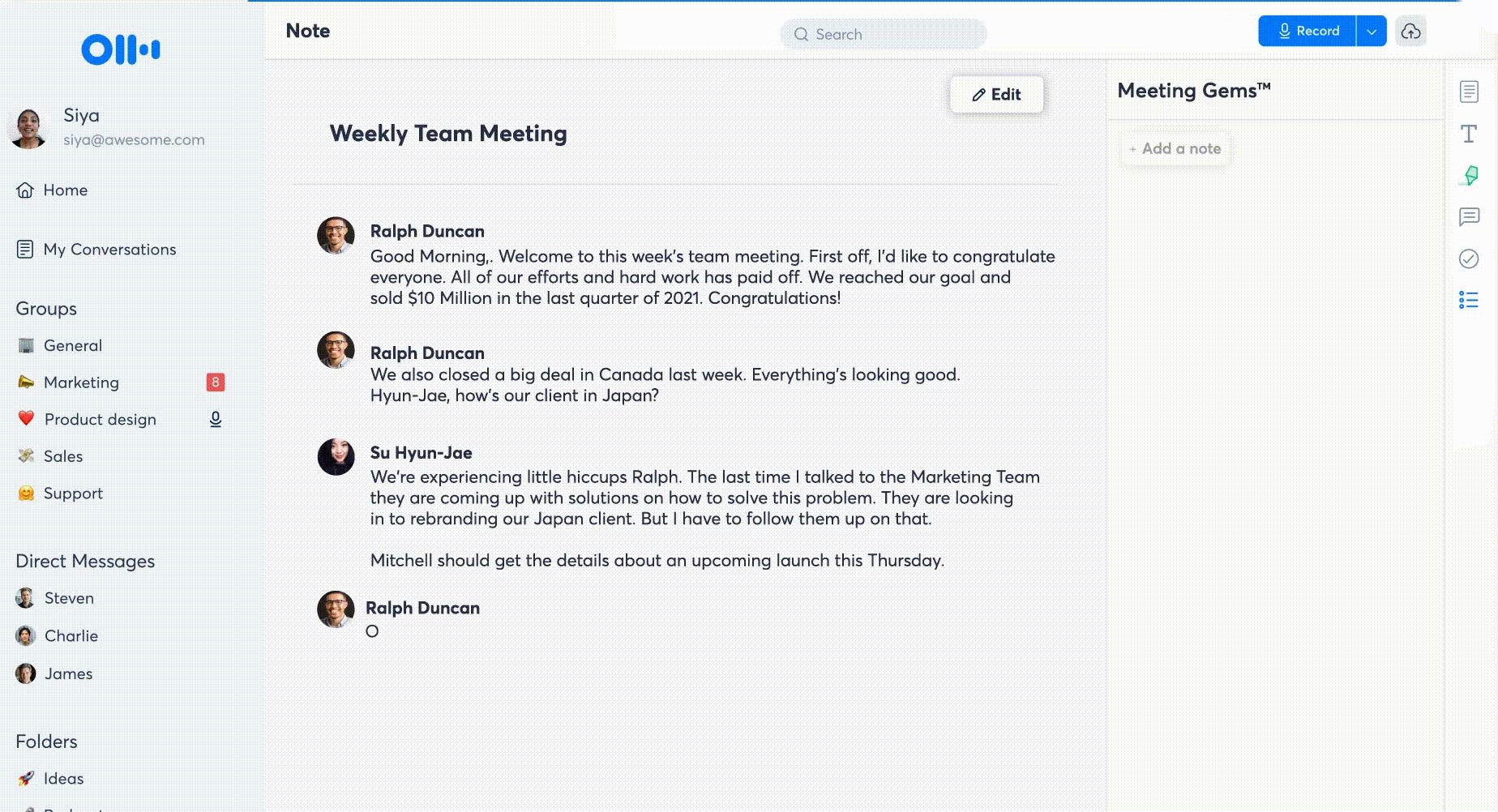
4. Anchor AI
Looking for a way to stay present and engaged during every meeting? Anchor AI is a holistic meeting management solution that streamlines several meeting functions including automated note taking. Unlike other automated meeting notes tools on this list, Anchor AI can be fully customizable, allowing users to personalize the AI’s name and responses, making it easier to maintain a brand voice, and operational style.
Plans start out at a free plan with unlimited transcriptions, audio, and video capture, unlimited task and meeting notes, and the ability to share and manage projects. For additional functionality, you can opt for one of two paid plans, ranging from $15/ month to $35/ month.

5. MeetGeek
MeetGeek is a meeting integration that can be used in tandem with your video conferencing tool of choice to automatically record, transcribe, and distribute meeting highlights to meeting participants. MeetGeek integrates seamlessly with your calendar and will automatically join your Zoom, Google Meet, or Microsoft Teams meetings to record, transcribe, and summarize your meetings so you can say goodbye to taking notes while your teammates are speaking.
MeetGeek has a variety of plans and pricing that cater to everyone starting with a free plan and extending to an enterprise plan that starts at $59/ month. If you're interested in the business plan, you can try it for free for 14 days.
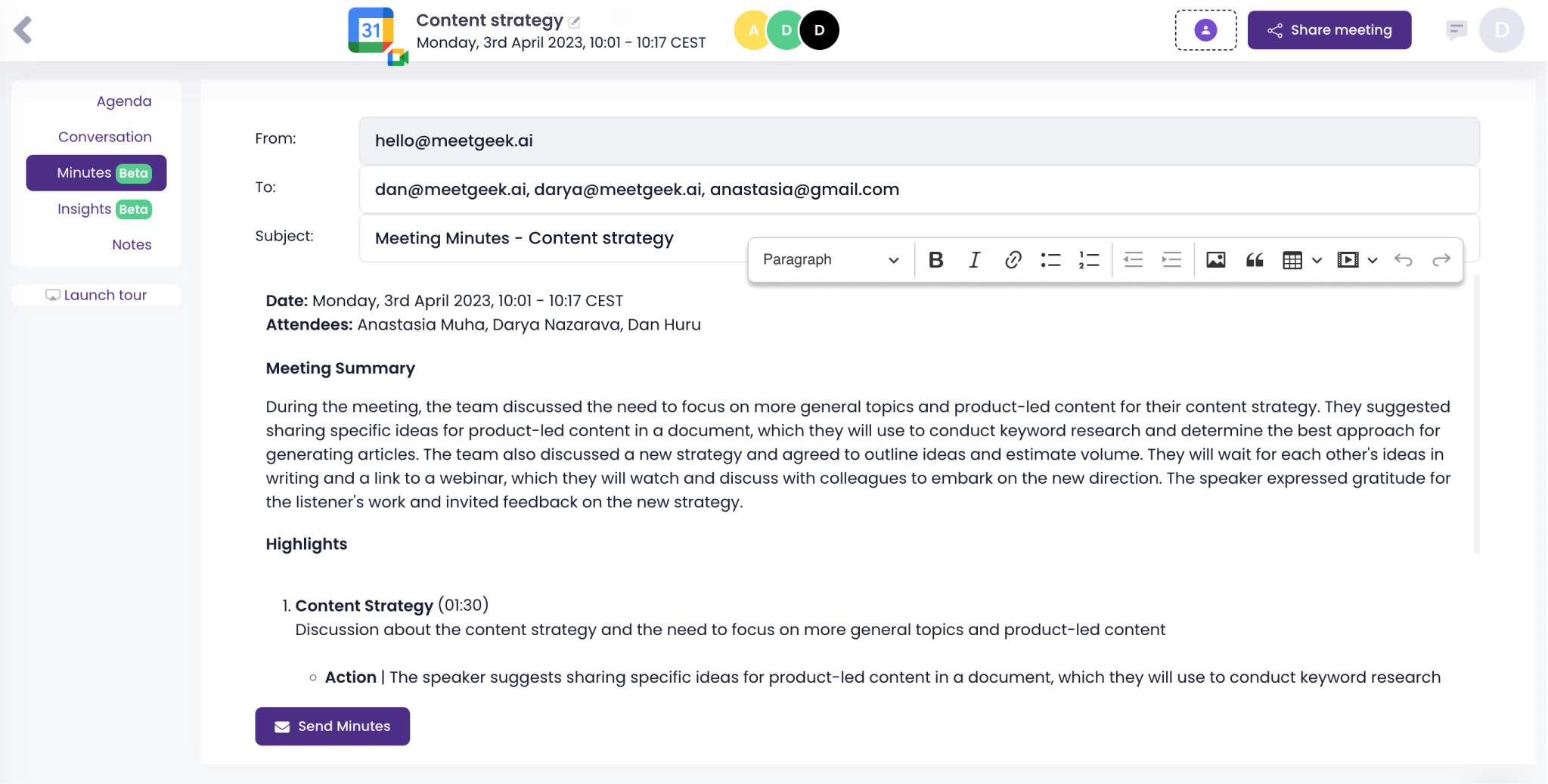
6. Rev
Formerly known as Temi, Rev offers an innovative suite of speech-to-text products that take transcription and note-taking to the next level. Both Rev and Temi are powered by the same automatic speech recognition technology, generating accurate transcripts paired with premium services including human transcription, captioning, and subtitles.

7. Beenote
Beenote is a meeting management tool that aims to streamline the meeting management process in its entirety. With Beenote, you can organize and hold efficient meetings as well as follow up on tasks that are necessary to achieve your objectives. Like other tools on this list, Beenote acts as an automated meeting notes tool, allowing users to capture comprehensive meeting notes without any additional effort. Not only will your meeting notes automatically be added to your meeting minutes when using Beenotes, but you can also record, and share your collaborative meeting notes with your team in a matter of minutes.
Beenote offers flexible plans and pricing, encouraging users to build a plan that speaks to their needs. This means you can mix, and match offers and create a customized plan that speaks to your unique needs. It's important to note that you can sign-up for free, and experiment before you commit to a paid subscription.

8. Google Docs
Using Google Docs unlocks several innovative features that make notetaking a breeze including custom shortcuts, translations, keyboard shortcuts, and spelling and grammar check. In addition, users can leverage “voice-typing” which can be used during meetings as an automated note taking solution. To take automatic meeting notes with Google Docs, you will want to select “Tools,” followed by “Voice Typing.” From there, you can begin your recording and start transcribing your audio. While basic Google Docs is free to use, you may need to upgrade your storage for a fee as you scale.

9. Fireflies.ai
Fireflies.ai is an automated meeting notes tool that helps teams transcribe, summarize, search, and analyze voice conversations with ease. To get started with this real-time meeting transcription tool, it's as simple as inviting the fireflies.ai Notetaker to your meetings. Fireflies.ai will then get to work on capturing video and audio that will be converted to transcripts in a matter of minutes. Another notable feature worth mentioning is the AI-powered search functionality that makes it possible to review lengthy meetings in a matter of minutes. With one click, you can see action items, tasks, questions, and other key metrics. It's as simple as setting your filters and listening to key topics that were discussed during your meetings.
Fireflies offers a variety of plans at different price points, making it possible for everyone to supercharge their voice conversations. Plans range from a free plan for beginners to a business plan priced at $19/month per user.
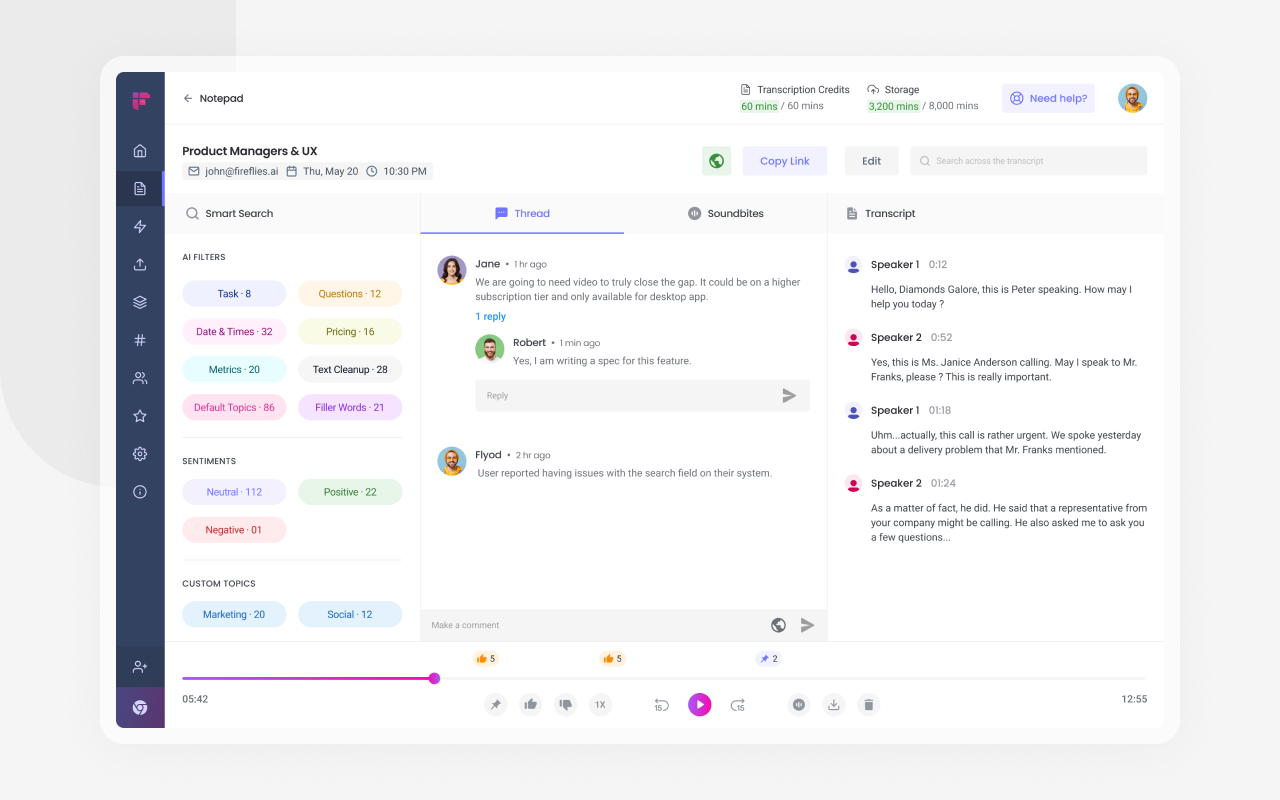
10. Sembly
Sembly is an AI meeting assistant that leverages AI to transcribe and analyze meetings, making it possible for users to capture detailed meetings notes as well as actionable insights. Unlike many other automated meeting notes tools, Sembly automatically joins your meetings with no required downloads or installs. Simply sync Sembly with your calendar and it will automatically join your next meeting and get to work. With Sembly, you can unlock automated meeting notes, automatic meeting summaries, and seamless integration with several collaborative meeting tools.
If you're just getting started, you can opt for the beginner plan at no cost. For something more robust, you can choose from one of three paid plans ranging from $10/month to $20/month.
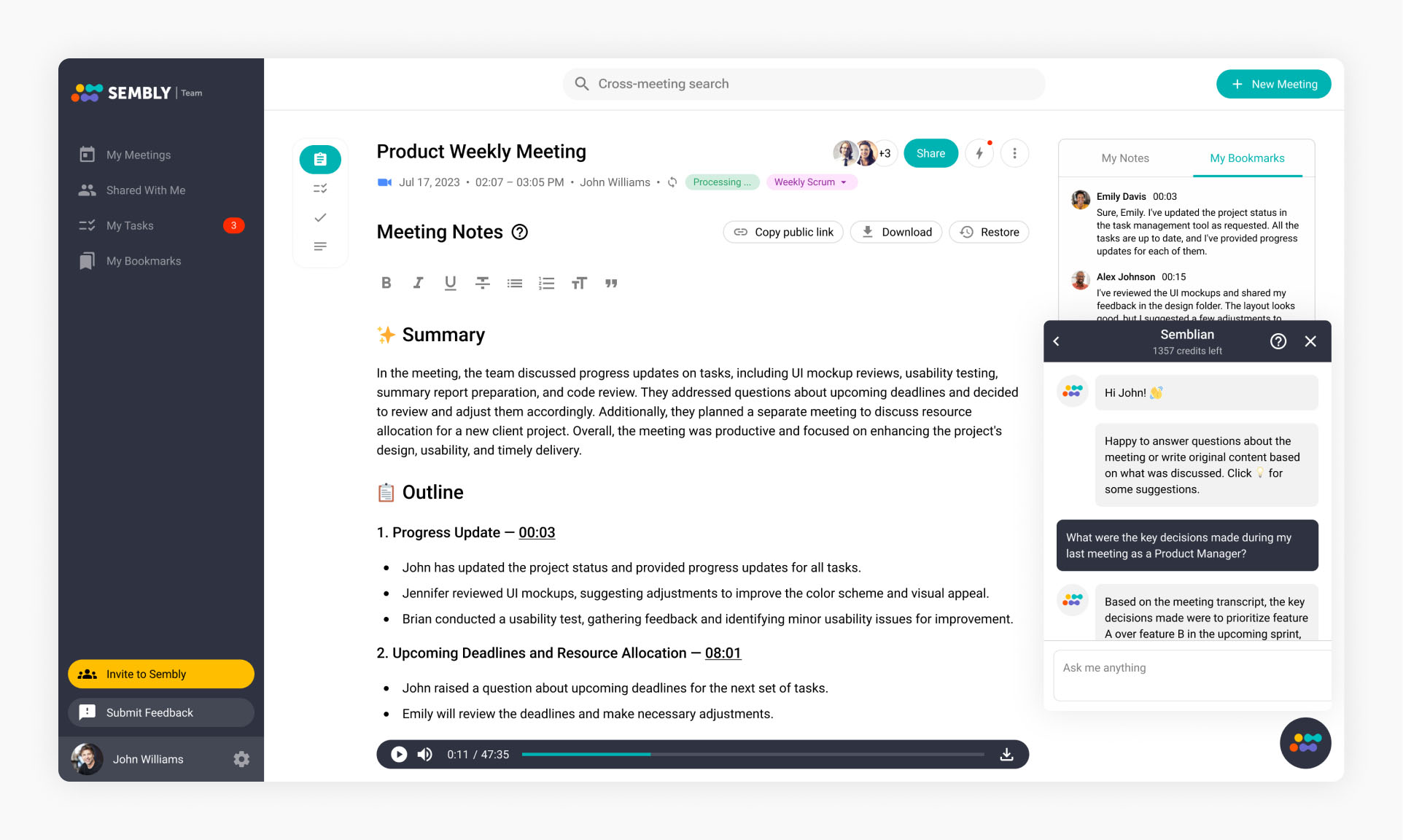
Take meeting notes automation to the next level
Choosing the best tools for meeting notes is just the start. To take your productivity to the next level, it's important to choose automated meeting notes tools that help you and your teammates prioritize efficient meeting documentation and real-time meeting transcription. After you’ve chosen the best tools for meeting notes, it's time to get to work on training your team. Providing your teammates with the proper onboarding will ensure everyone is able to get up to speed and make the most out of your collaborative meeting tools. Taking the tools, tips, and tricks in this article into consideration before making your decision will ensure you have the knowledge and resources necessary to make an informed decision about meeting notes automation.
Don't let unproductive meetings slow you down
See the impact of fewer, shorter meetings, increased accountability, and enhanced productivity with Fellow.
Get started with Fellow today.webp)
.webp)
.webp)
%20(1).webp)
.webp)
