As a busy professional, you know that time management is a constant struggle. The grind never stops and failing to manage your time effectively means missed deadlines, constant stress, and poor work-life balance. In order to effectively manage your time, it's important to use time management tools that provide you with the resources you need to prioritize daily planning and meeting productivity.
The Importance of Effective Time Management
Effective time management is crucial for maintaining a healthy work-life balance with Gitnux reporting that “72% of workers believe work-life balance is a critical factor when choosing a job, and 57% of job seekers stating a poor work-life balance is a dealbreaker when they’re considering a new job.”
Leveraging time management techniques and task management software makes it possible for individuals to achieve their goals, reduce stress, enhance overall productivity and performance, in addition to maintaining a healthy work-life balance. In addition to making steady progress in the workplace, implementing effective time management techniques can also lead to enhanced focus and efficiency, making it possible for individuals to effectively allocate their time.
By allocating time for work-related tasks, leisure, personal and professional development, and self-care, individuals can maintain a healthy work-life balance and avoid burnout.
Time-Tested Techniques for Efficient Time Management
1.Plan your day
One of the most effective time management techniques is planning your day. While it may sound simple, learning how to effectively plan your workday will not only help keep distractions at bay, but will also save you time, and reduce your stress. Planning your day and organizing your time makes it possible for you to schedule time for deep work while prioritizing important tasks that require your undivided attention. This means having more time for things you value and not being stressed because you failed to manage your time appropriately.
2.Use a meeting agenda
Building a great meeting agenda can be a game changer for your productivity, and task management software like Fellow makes it easier than ever to create thorough, collaborative agendas that you can use to boost meeting productivity and prioritize time management. Fellow enables you to build collaborative meeting agendas, record decisions, and keep your teammates accountable before, during, and after every meeting so you can host effective meetings that help you save time and energy. The more time you spend in effective meetings, the less time you have to spend tracking down important details, following up on loose ends, and keeping your teammates accountable.
3.Remove distractions
Prioritizing effective time management can be nearly impossible if you don’t take the time to remove distractions from your environment. From popups on your phone to noisy work environments, chatty coworkers, and everything in between, there is never a shortage of distractions that get in the way of daily planning and meeting productivity. These distractions add up and end up taking hours of valuable time out of your workweek. Luckily, the right productivity tools or task management software paired with the right time management techniques will help you keep distractions at bay so you can manage your schedule more effectively.
4.Identify priorities
If you’ve been struggling to manage your time effectively at work, it may be because you aren’t clear on your priorities. Identifying your priorities is one of many time management techniques that you can leverage to take back control of your schedule. Taking the time to create monthly, weekly, or daily to-do lists that detail your priorities in order of importance will provide you with the structure and guidance you need to make the most out of your time.
5.Group similar tasks
Grouping similar tasks or time blocking are both effective time management techniques that can help you save time and stay focused. These tactics both involve grouping similar tasks and allocating a certain amount of time towards these grouped tasks so you can focus without losing time or energy to multitasking or procrastinating. These time management techniques will both help you with your daily planning so you can work more efficiently and strike the perfect work-life balance.
6.Leverage technology
As organizations continue to seek solutions to enhance meeting productivity, and practice effective scheduling, and procrastination management, the use of emerging technologies in the workplace is becoming increasingly more popular. In reference to time management tools, Fellow's Time Saver automation is an efficient scheduling tool that helps remove unproductive meetings with no agenda from your calendar and give you the time back to use more productively. This simple automation could end up saving you hours of wasted time every week!
7. Take breaks
Time management tools are only effective if you have the bandwidth and mental capacity to implement them. While you may feel invincible from time to time, the reality is that everybody needs to take breaks to sustain a healthy work-life balance. The Pomodoro Technique is one of many time management tools that encourages people to work within the time they have—rather than against it. This procrastination management technique works by breaking your workday into manageable 25-minute focus periods followed by 5-minute breaks.
The basic steps to follow when embracing the Pomodoro Technique are:
- Choose a single task to focus on.
- Set a timer for 25 minutes and work only on your selected task.
- After 25 minutes, take a 5-minute break.
- Repeat steps 1-3 four times.
- Take a longer break of about 15 to 30 minutes.
8.Time your tasks
Looking for another way to take your daily planning to the next level? Timing your tasks is one of many simple yet effective prioritization strategies that you can implement immediately to start managing your time more effectively. Time audits are also a great time management technique. Timing your tasks will give you a more appropriate idea of how long it takes you to complete certain tasks. This means you can practice efficient scheduling and make the most out of your workday.
9.Manage your notifications
Notifications are a major distraction that ultimately end up sucking tons of valuable time out of your day. Whether it be an email with an enticing subject line, a last-minute meeting invite from one of your colleagues, or a pop-up from Instagram, there’s never going to be a shortage of distracting notifications that draw your attention away from work. Taking a proactive stance is crucial. If you know you’re carving out an hour or two of time for deep work, mute your notifications!
Top Time Management Tools for 2024
1. Fellow
Fellow is an all-encompassing meeting productivity and task management software that helps users drive engagement and productivity by building better meeting habits before, during, and after every meeting. As your one-stop shop for meeting agendas, action items, and feedback, Fellow helps streamline time management so you can focus on what matters most without getting sidetracked by unnecessary tasks or distractions.
Additionally, Fellow houses several in-depth templates that help point you in the right direction when determining how to boost productivity. Templates include a weekly planner template that can help you stay organized and manage your to-dos. Simply choose your template, customize it, and bring it to life. In this case, the weekly planner template can be used to gain visibility of your weekly priorities, effectively manage your time throughout the week and check essential items off your to-do list.
%202.webp)
{{start-having-better-meetings="/blog-inserts"}}
2. Week Plan
Designed to help users take control of their calendars by identifying different roles, defining objectives, tracking time incurred, and monitoring results, Week Plan is an excellent daily planning tool. With WeekPlan, you can stay organized and on track by setting targets, designing workflows, adding milestones, and creating tasks that help you achieve your goals. Week Plan offers a variety of plans at different price points so you can be sure to choose the plan that’s right for you. Each plan comes with a 7-day trial so you can test out the features and functions before committing to one fully.

3.ClickUp
ClickUp is one of many all-in-one productivity tools built to help users stay focused and organized. With ClickUp’s task management software, you can plan, track, and collaborate on any project, build the perfect workflow for you and your team, create marketing campaigns, and manage development sprints. ClickUp offers individual and team plans, with a plan for personal use that is completely free, as well as a plan for small teams that is $9/month, a business plan for $19/month, a business plus plan for $29/month, and an enterprise plan that is priced according to your organization.

4.Asana
Asana is a project management and task management software that helps users stay on track, keep projects organized, and hit deadlines. With Asana’s web and mobile apps, you can see project progress, track individual tasks, plan sprints, integrate with other tools, all while prioritizing efficient scheduling and meeting productivity. You can access Asana’s features for free with the basic plan, opt for the premium plan that unlocks additional features for $10.99/month, or provide your entire organization with everything it needs to manage and work cross functionally through Asana’s business plan, which is $24.99 monthly per
user.
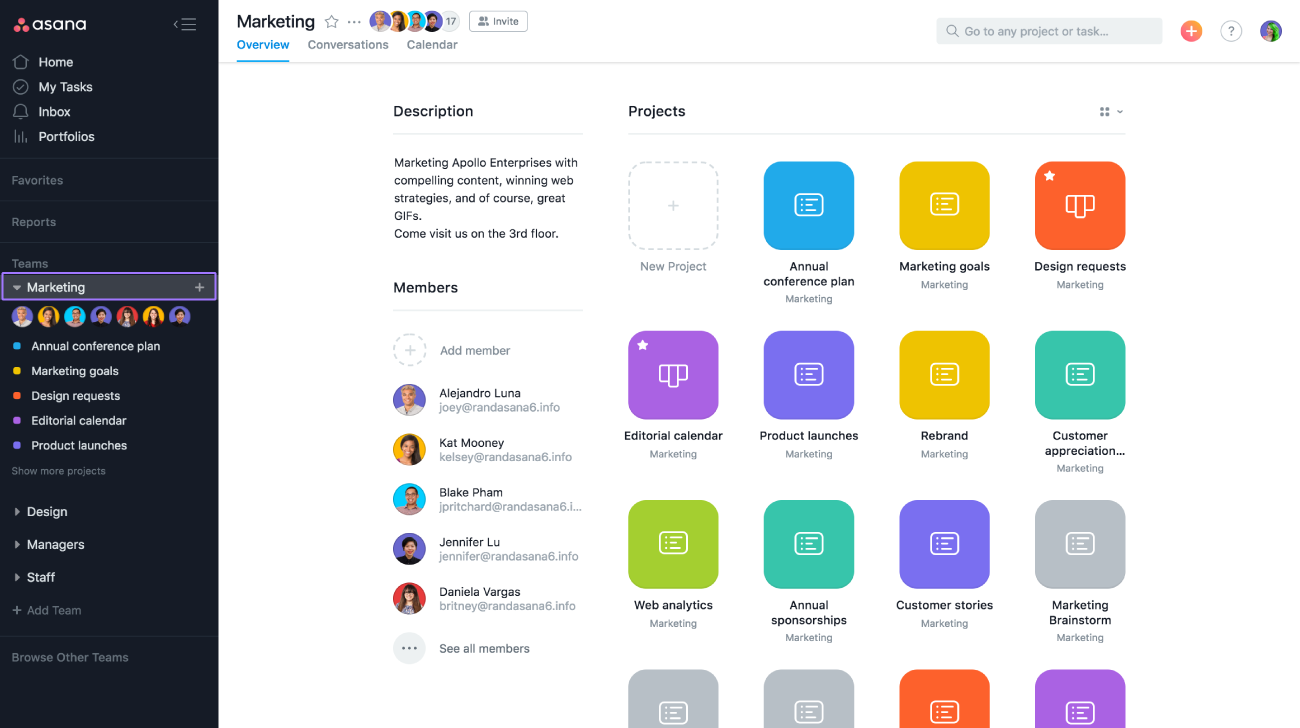
5.Todoist
Todoist is a task manager and to-do list app that helps users become focused, organized, and calm. Todoist’s suite of features—including scheduled tasks, personalized task views, subtasks, shared tasks, sub-projects, recurring tasks, labels, notifications, priority-based tasks, and more—make it a great choice for anyone that may be looking to practice procrastination management. Prices and plans vary depending on your needs, however you can try it for free! If you require additional features and functions, you can upgrade to a Pro plan for just $5/month.

6.Trello
Trello is one of many productivity tools that empowers users to manage projects, workflows, and tasks. Trello's boards, lists, and cards make it easy for you to organize and prioritize your projects so you can focus on short-term goals without getting sidetracked by less pressing tasks. No matter the project, workflow, or type of team, Trello aims to help you keep things organized so you can manage your time effectively and focus on what tasks matter most. Simply sign up, create a board, and you’re good to go! Starting at $0/month for individuals or teams looking to organize any project and extending to $17.50/month for enterprises, Trello’s plans can work for everyone.

7.Google Task
Google Task is a free task management software that helps users create simple to-do lists, set due dates and reminders, and organize tasks into different lists. The benefit of using Google Tasks to stay on track is having the ability to integrate Google Tasks with other Google products, making it easy to create tasks that arise from emails or schedule tasks based on a specific date or time as specified in your calendar. As stated above, Google Task is completely free and can be accessed through the web application or through the Google Tasks mobile app for iOS and Android.

8. Microsoft To Do
Microsoft To Do is a procrastination management tool that empowers users to boost productivity and efficiency by creating a hub where pressing tasks can be viewed and tracked with ease. With Microsoft To Do, you can keep track of your daily tasks by combining your calendar and task lists together. You can also create groups and lists of tasks which makes it easy to share project tasks with colleagues or a grocery list with family, for instance. Microsoft To Do is a task manager that comes included with Microsoft 365, meaning it’s completely free to use and comes at no extra cost. This time tracking app also works seamlessly on a smartphone, tablet, or computer, so you can take your task management software with you wherever you go.

Achieving Work-Life Balance
It's no secret that striking a favorable work-life balance can be incredibly difficult however, implementing time management techniques is a great way to get started. Additional tactics that you can leverage to achieve work-life balance include setting boundaries with your coworkers, carving out time to take breaks and unplug from work, and setting office hours and sticking to them.
Whatever boundaries you set, it's important to communicate them to your peers and make sure everyone is on the same page.
Your Journey to Optimal Productivity Starts Now
It's never been easier to plan, attend, or capture great meetings. With Fellow, you can use AI to build thoughtful meeting agendas, record and transcribe meetings, and keep an accurate record of discussions and decisions with AI meeting summaries.
Learn more about AI meeting summary tools.
Unlike other time management tools, Fellow allows users to take a complete hands-off approach, making it possible to immerse fully in each and every meeting. Fellow’s AI meeting assistant takes care of recording and transcribing meetings so you and your teammates can stay focused and engaged and searchable transcriptions make it easy to find key discussions, decisions, and action items.
Don't let unproductive meetings slow you down
See the impact of fewer, shorter meetings, increased accountability, and enhanced productivity with Fellow.
Get started with Fellow today
.webp)
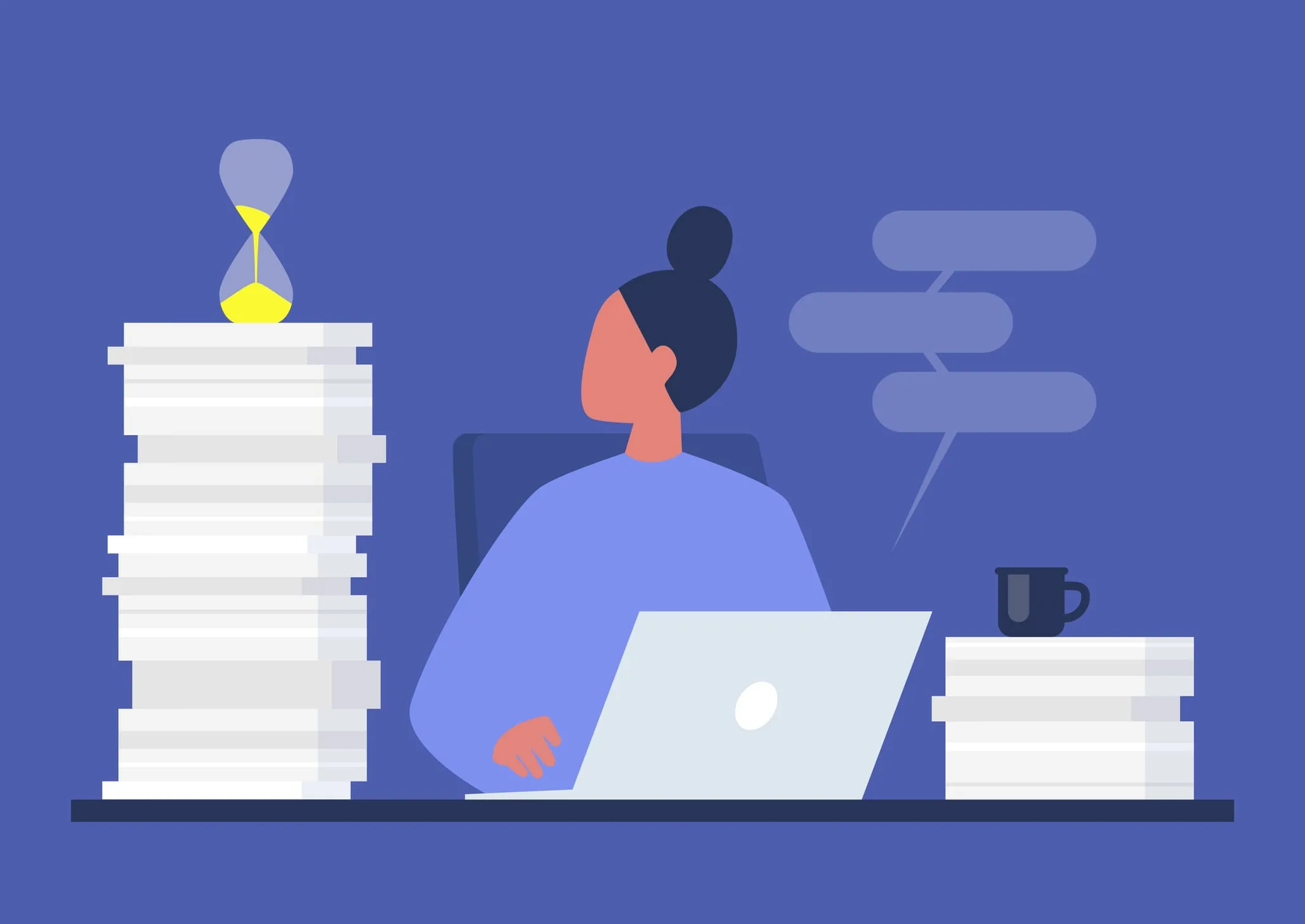
%20(1).webp)
.webp)
