AI meeting assistants and tools in 2024 sport impressive functionality meant to ignite productivity across teams within your organization. Both AI tools and meeting assistants streamline the more tedious aspects of meeting processes like scheduling, meeting agenda creation, transcriptions and note taking, and action item tracking, thus enhancing the overall meeting experience.
Collectively, streamlining these processes enhances efficiency, boosts productivity, and facilitates more engaging and actionable conversations for you and your team. Despite the undeniable benefits of integrating AI into your meeting workflow, finding the right option for your organization may feel overwhelming, especially if you aren’t sure where to start.
In this article we’ll dive into everything you need to know, including an overview of the best AI tools and meeting assistants of 2024.
Understanding AI meeting assistants and tools
AI meeting tools are programs or systems that leverage artificial intelligence to streamline processes and enhance various aspects of meetings by automating tasks, providing real-time updates, and assisting with decision making. Examples of AI tools and meeting assistants include:
Speech recognition and transcription tools
These AI tools focus heavily on processing speech and turning them into a readable and digestible transcript. The more robust tools can even identify and differentiate speakers for added context. These transcripts are often searchable so you can quickly identify key discussion points and decisions.
Meeting schedulers
Sometimes finding a time for your meeting among everyone’s busy schedules can be a challenge. AI powered meeting schedulers have the ability to look at multiple calendars simultaneously, and find the most optimal time for everyone to meet. What’s more, some tools can even see which attendees already have too many meetings booked in their calendar, and can prompt meeting organizers to mark them as optional.
Virtual meeting assistants
These types of AI tools are just what they sound like, they are virtual assistants that join your calls in Google meet, Microsoft teams, or Zoom, and handle the administrative tasks associated with meetings. These types of tasks can include meeting transcription, assigning action items, and distributing any meeting related content after the meeting is over, such as recordings and summaries.
Real-time language translation
These kinds of tools are ideal for users working in multiple languages who need content translated from one language to another. The benefit of using an AI tool like this is the quick turnaround for translations. The AI functionality enables spoken word to be translated into text of the desired language in real time, which means very little to no wait for clear and concise results.
Automated agenda creation
Crafting clear and concise meeting agendas can be tedious and tricky to get right, so these tools are a great option for leaders looking to automate the prep before their meetings. Tools that automate agenda creation can detect elements from your meeting like the title, purpose, and attendees, and craft custom agendas based on that information. This can include talking points and/or suggested topics. They are often customizable and easy to apply to your existing meeting workflow.
Meeting analytics
These tools automate the elements of meetings that would be incredibly tedious, if not impossible for a human to figure out on their own. Meeting analytics can include measuring time spent in meetings, analyzing which meetings are at risk for being ineffective, and metrics to understand and improve meeting culture.
AI powered chatbots
Even with AI powered features supporting your meetings, sometimes you have additional questions about deeper elements surrounding them. This is where AI powered chatbots can help. By offering the ability to ask more analytical type questions about your meetings, you can gain deeper insights into how meetings are being run at your organization.
Understanding which AI tool or meeting assistant to choose will largely depend on what you intend to use the tool for. Many tools serve different needs however, some serve a variety of purposes.
Why AI meeting assistants matter in 2024
Because they address many of the common pain points that come with hosting effective meetings in 2024, AI tools for meetings have become increasingly popular in recent years as. As organizations continue to seek ways to host more engaging, efficient meetings, advancements in AI have proven to be beneficial. These benefits can include:
Productivity and time efficiency
The reality of the above mentioned administrative tasks is that they take up time. Crafting a meeting agenda from scratch requires far more time from one person on the team, and having a person transcribe your meetings means they cannot contribute to the meeting itself in a meaningful way without sacrificing accuracy. AI meeting assistants remove the burden of having to spend precious time on all the administrative elements, so you and your team can be more productive and efficient before, during, and after the meeting.
Reduced cognitive load
It can be challenging to evenly distribute the tasks associated with efficient meetings among your team, which means that one person will inevitably have more of a mental load than the others. Whether that's you or someone else on your team, it's burdensome and a surefire way to becoming burnt out. Being able to lean on an AI meeting assistant means handing off the tedious tasks and thus alleviating the cognitive load that comes with meeting prep and follow up.
Data-driven decision making
Many of these tools have the ability to analyze meeting data, and the more you use the tool in your workflow, the more data it will have to analyze. Some even have the functionality to see how much time your organization spends in meetings, or how many have no agenda and thus are at risk of being ineffective. With this information, you are empowered to make decisions surrounding your company's meeting culture that's based on concrete data.
Consistency in administrative tasks
The administrative tasks that surround meetings can feel never ending, and figuring out who's responsibility they are can be challenging and uncomfortable in a team environment. These tasks can include scheduling, agenda preparation, transcribing, following up on action items, and gathering feedback. This is a lot of extra work for one person to handle on top of an existing full-time job, and if it's not someone's sole focus, there are bound to be issues with consistency. The good news is that most AI meeting assistants can take on these administrative tasks with ease, freeing up you and your team to focus on what matters most.
Enhanced accessibility
AI tools and meeting assistants are an excellent way to make your meetings more accessible. Because the better ones can record, transcribe, and summarize your meetings, having the transcript side by side with your meeting recording is a huge advantage. What's more, some assistants can even add closed captions on top of your meeting recordings for added accessibility, making them easier to consume for those who experience difficulty processing audio.
Cost savings
Ineffective meetings are a notorious culprit when it comes to costing organizations money unnecessarily. Some AI meeting tools can analyze how much meetings in your organization are costing with a built in meeting cost calculator. They can find this based on length, number of attendees, and average salaries. Being able to see this cost attached to every calendar event empowers leaders and their teams to make smart meeting decisions and ultimately save costs org-wide.
Top AI meeting assistants in 2024
1. Fellow
Fellow is an AI meeting management platform with a robust toolkit of intuitive features to help improve your meeting workflow. Your AI Meeting Assistant takes care of recording, transcribing, and summarizing your meetings so you and your team can stay focused and engaged during every meeting. Searchable transcriptions make it easy to find key discussions, decisions, and action items to share with relevant stakeholders.

In addition to an AI meeting assistant, Fellow also offers automated agenda creation, org-wide meeting analytics, a library of over 500 meeting templates to set your meetings up for success, and integrations with over 50 productivity tools.
AI features include:
- Scheduled AI meeting recording
- Automatically generated AI summaries
- Searchable transcripts in 10 different languages
- AI chapters for transcript organization
- AI generated and assigned action items
- Highlighting of decisions
- Automatically shared meeting recap with attendees
The best part? Get your first 300 minutes of AI recording and transcription completely free.
G2 rating: 4.7/5
{{blog-insert-ai-rem2="/blog-inserts"}}
<div id="1"></div>
2. Otter
Otter is an AI meeting assistant app that leverages artificial intelligence to transcribe audio recordings into transcripts. While predominantly used in meetings, Otter can also be used during interviews and lectures.

AI features include:
- Speaker identification
- Real-time transcription
- Voice command control
- Highlighting of key points
- Search and keyword analysis
Otter has a variety of plans starting at a free plan and extending to an enterprise plan.
G2 rating: 4.5
3. Avoma
Avoma is a meeting intelligence platform that leverages artificial intelligence to identify areas in which you can improve during your meetings. These insights can then be used to improve productivity, collaboration, and decision making through a variety of functions including transcription automation, sentiment and topic analysis, conversation intelligence, and more.

AI features include:
- Sentiment analysis
- Action item tracking
- Analytics and reporting
- Conversation intelligence
- Transcription and note-taking
Avoma offers a free plan and an enterprise plan for premium use.
G2 rating: 4.6/5
4. MeetGeek
MeetGeek is a meeting integration that can be integrated into your video conferencing tool to record, transcribe, and distribute meeting highlights to meeting participants.
MeetGeek integrates seamlessly with your calendar and will automatically join your Zoom, Google Meet, or Microsoft Teams meetings. Meeting notes and summaries will then be generated automatically and sent to your inbox promptly when the meeting finishes.
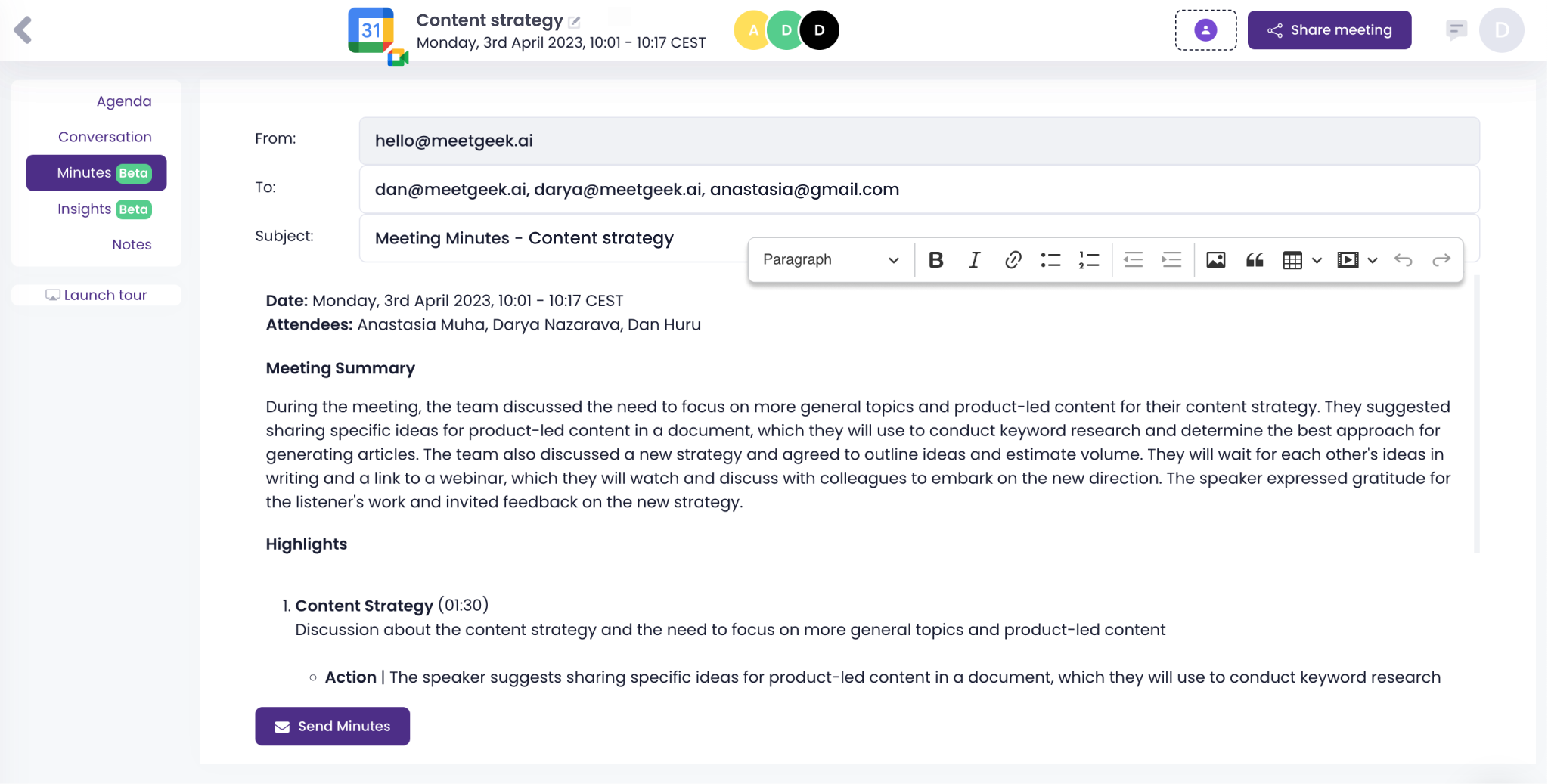
AI features include:
- Meeting insights
- Automatic summaries
- Workflow integrations
- Auto recording and transcription
- Highlights and keyword detection
MeetGeek offers a free plan or a pro plan for $15/ month per user.
G2 rating: 4.7/5
5. Fireflies.ai
Fireflies.ai is a meeting assistant app that allows you to transcribe your meetings. In addition to its transcription capabilities, Fireflies.ai can also be leveraged to derive meeting insights, making it possible to streamline meeting workflows and improve collaboration.
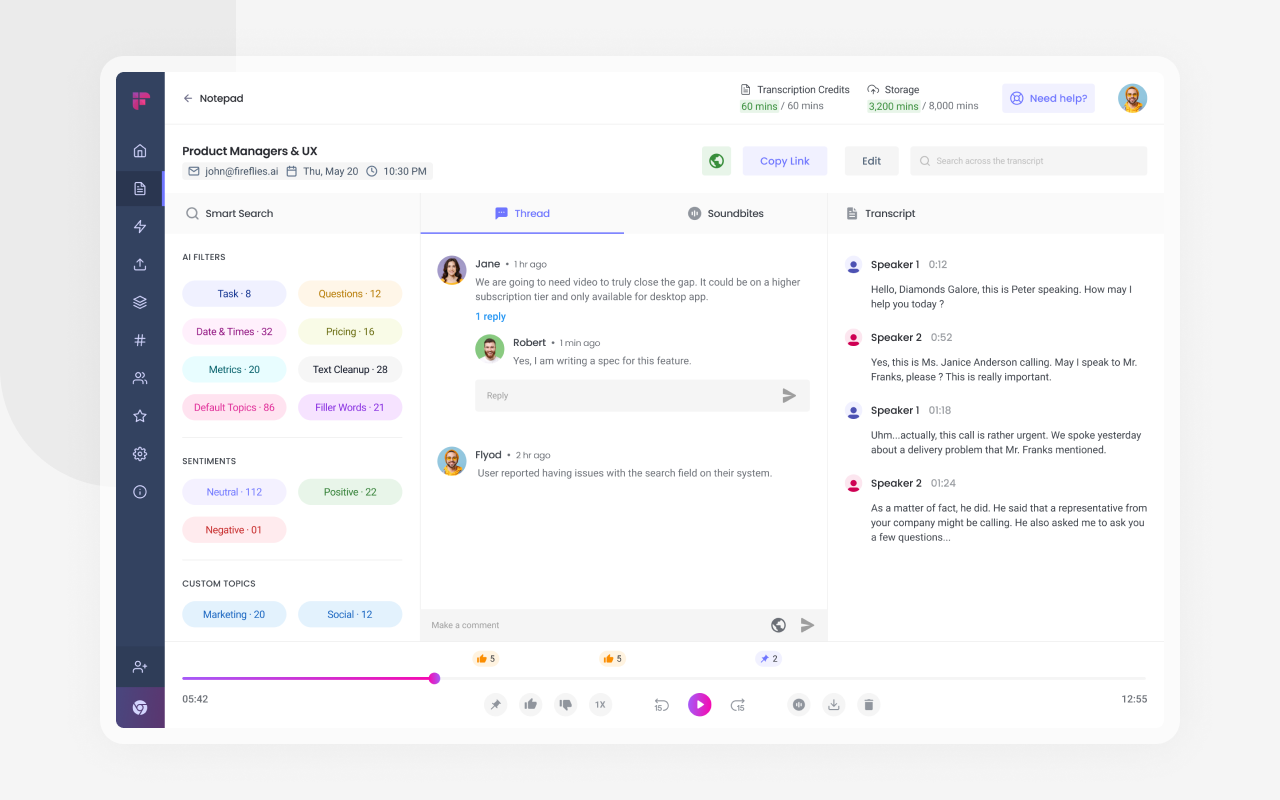
AI features include:
- Action item detection
- Analytics and insights
- Real-time transcription
- Integration with productivity tools
- Intelligent highlights and summaries
Fireflies.ai plans range from a free plan for beginners to a business plan that is priced at $19/month per user.
G2 rating: 4.5
6. Fathom
Fathom is a Zoom integration that can be used to record, transcribe, and highlight key moments from your meetings. This tool is useful if you're eager to step away from manual note taking to focus on the conversation.
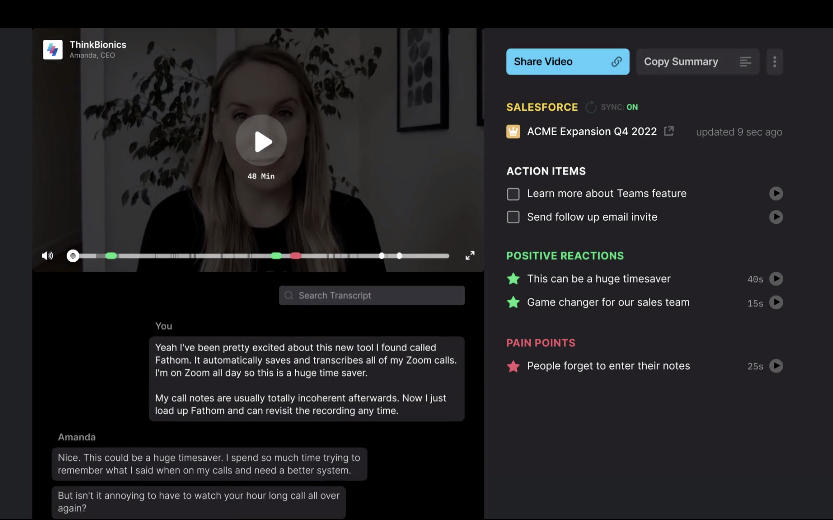
AI features include:
- Automatic summaries
- Transcription and note-taking
Fathom is free to use and relatively easy to set up. You can get started with your free meeting assistant in a matter of minutes.
G2 rating: 5/5
7. Supernormal
Supernormal is a meeting assistant app that can be used to transcribe your Google Meet, Zoom, and Microsoft Teams meetings. When using Supernormal, you can choose to automatically integrate it into every meeting or invite the bot to join your meetings when appropriate.
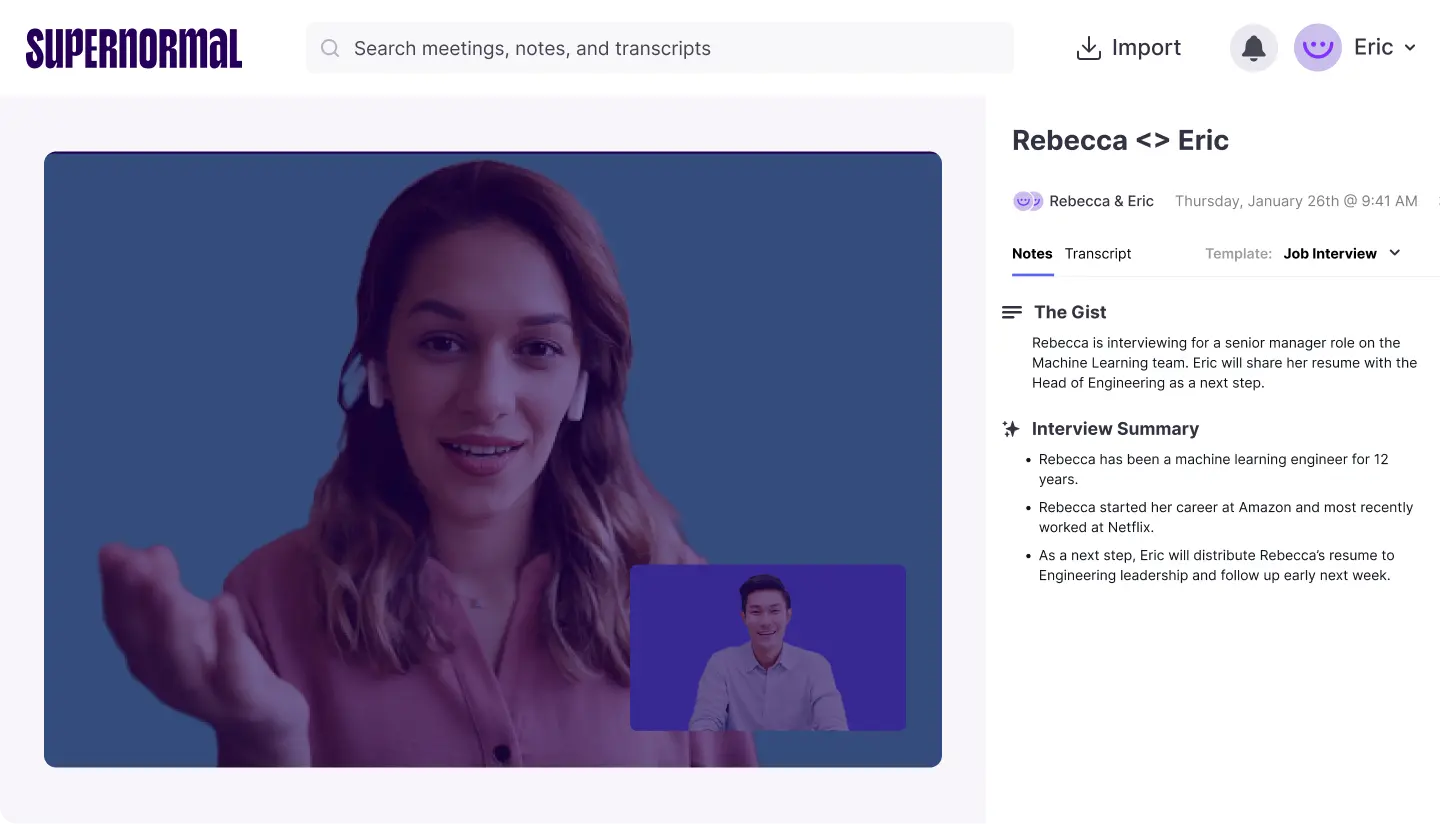
AI features include:
- Multi-language transcription
- Slack and Google integrations
- Auto-sharing of notes to participants
Supernormal offers a “free forever plan” or a pro plan for $49/month.
G2 rating: 4.4/5
8. Sembly
Sembly is an AI meeting assistant that transcribes and analyzes meetings, making it possible for you to gather detailed meetings notes as well as actionable insights.

AI features include:
- Automatic summaries
- Conversation intelligence
- Integration with other tools
- Transcription and note-taking
You can choose from one of three paid plans ranging from $10/month to $20/month.
G2 rating: 4.3/5
9. Krisp
Krisp.ai is a noise-canceling tool designed to enhance digital communication quality by using deep neural networks to eliminate background noise in real-time audio.
The tool works across various communication platforms, ensuring that users—whether professionals working remotely, content creators, or everyday communicators—experience crystal clear sound quality. This tool is ideal for users working in very noisy offices or areas that can't offer a consistently quiet meeting environment.
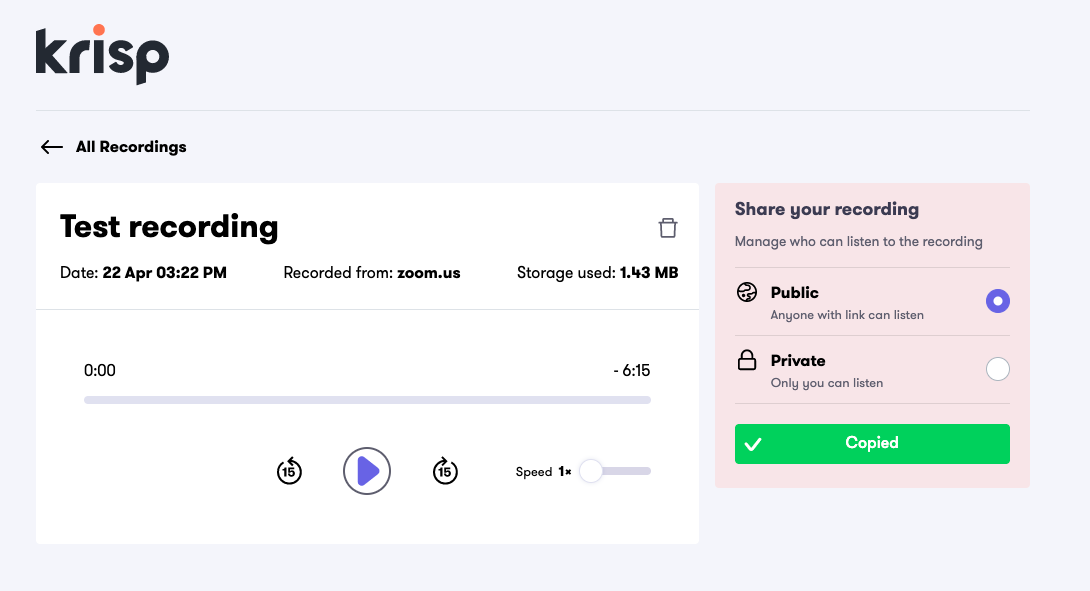
AI features include:
- Noise-cancellation
- Echo-removal
- Real-time-processing
- Cross-platform
Krisp offers different plans starting at $8/month.
G2 rating: N/A
How to choose the right AI meeting assistant
1. Define your objective
The first step to choosing the right AI tool or AI meeting assistant is defining your objective. What problem are you trying to solve? What outcomes are you hoping to achieve with the use of AI? Understanding this before doing your research will prevent you from becoming overwhelmed with options.
2. Assess your needs
After you’ve clarified your goals, it's time to look inward. Take the time to dive into your internal processes and workflows. What pain points are you experiencing? How can AI provide value? Assessing your needs will set you up for success in the next step.
3. Do your research
After you’ve defined your objectives and accessed your needs, it's time to do your research. Set some time aside to look into the various options on the market. Don't necessarily choose the first tool you stumble upon; Instead, choose a tool that strongly aligns with your organization's objectives and needs.
4. Check compatibility
Before you make the final call, it's important to ensure the AI tool you're choosing will integrate smoothly with your existing systems and software. Ensuring the AI tool you’ve got your eye on is compatible with your current tech stack is crucial.
Conclusion
As consumer trends continue to demand innovative solutions, technological advancements in AI have no choice but to adapt and keep up. When looking for an AI meeting assistant for your organization, ensure that it not only supports your in meeting experience, but also has the functionality to improve your meeting culture org-wide.
A bad meeting that's transcribed and summarized is still a bad meeting at the end of the day. Fellow, for example, is an AI meeting assistant that goes beyond meeting transcription by seamlessly integrating best practices into your meeting workflow, helping ensure every meeting in your company is efficient, productive, and created with costs in mind.
Don't let unproductive meetings slow you down
See the impact of fewer, shorter meetings, increased accountability, and enhanced productivity with Fellow.
Get started with Fellow today
.webp)
.webp)
.webp)
%20(1).webp)
