Note taking can be a daunting task, especially when members of your organization need to stay engaged in their meetings. It's easy for anyone to get distracted and miss important details, or get overwhelmed and forgo crucial points. Luckily, technological advancements in artificial intelligence (AI) have eliminated the need to take meeting notes manually, making it easy for you and and everyone in your organization to give undivided attention to the conversations you're having.
That being said, trying to find the best AI meeting note taker for your organization can be overwhelming with the number of choices on the market.
In this article, we'll cover:
- The best AI meeting notetakers
- Essential features of AI meeting minutes tools
- AI meeting notes FAQs
- Final thoughts
<div id="1"></div>
Best AI meeting notetakers
1. Fellow
Fellow is an all-in-one AI meeting management tool with a variety of intuitive AI features including automated meeting transcriptions, summaries, recordings, and key discussion points and action items. The key differentiator between Fellow and other tools is that Fellow goes beyond transcribing, reinventing the entire practice of meeting management. In addition to providing automated transcriptions, Fellow also allows users to create collaborative, fully customizable meeting agendas that can be used to keep meetings on track and organized. With Fellow, you can easily capture meeting minutes and meeting summaries, prompt conversations, assign action items, follow up with teammates, and give and receive feedback.

Notable features include:
- 50+ native integrations to connect project management tools, video communication tools, and CRMs.
- AI Meeting copilot to automatically record, transcribe and summarize meetings in 10 languages.
- Action items automatically assigned by AI for accountability and easy follow-up.
Fellow pricing:
- Pro: $7 per user per month (billed annually) For team-wide collaboration and accountability.
- Business: $10 per user per month. For org-wide standardization and collaboration.
- Learn more about Fellow’s pricing plans
G2 Rating: 4.7/5
2. Otter.ai
Otter.ai is a meeting transcription tool that converts voice conversations into text. This transcription tool can identify speakers, assign speakers to text, and capture content from slides. Users receive a live transcription so everyone can stay up to date and informed during the meeting. Meeting participants can also add to the live transcription to highlight key points and ensure no details are missed.
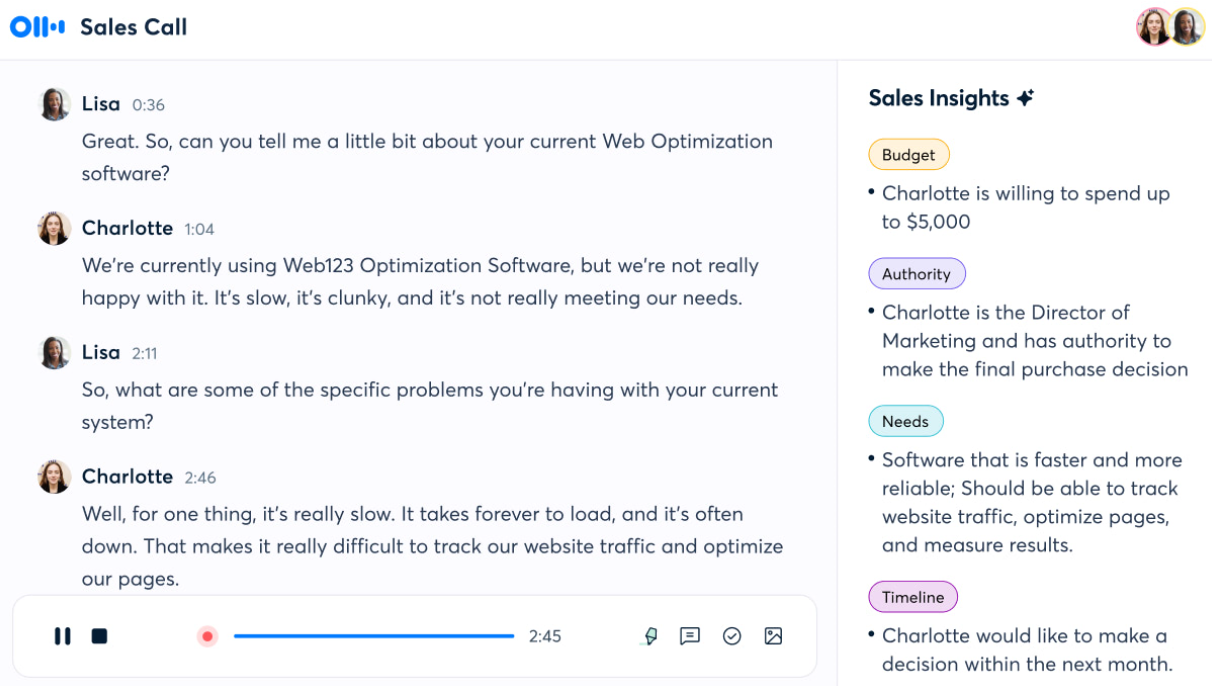
Notable features include:
- Identifying keywords and phrases.
- Being able to access the transcription tool on web and mobile platforms.
- Automatically recording your meeting if you integrate it with Zoom, Google Meet, or Microsoft Teams.
Otter.ai pricing:
- Pro: $10/month per user
- Business: $20/month per user
- Enterprise: Contact for pricing
G2 rating: 4/5
3. Fireflies.ai
Fireflies.ai allows users to capture real-time transcription during an audio or video call, or transcribe from a meeting recording. This tool can summarize key points, decisions, and action items that come up during the meeting. Users can also comment, pin, or react to points during the live transcription process.
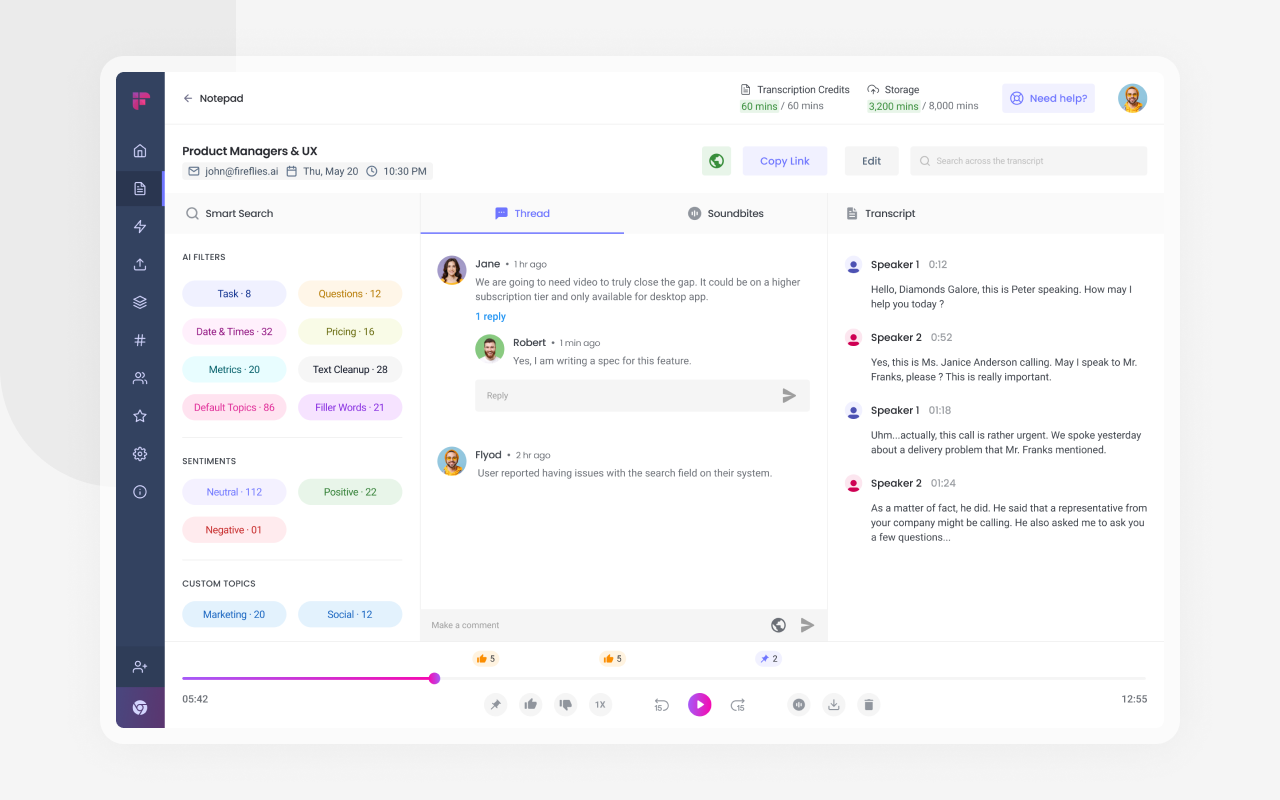
Notable features include:
- Basic meeting summaries.
- Being able to share the transcript on common workplace platforms like Asana, Slack, or Notion.
- Integration with meeting platforms, including Microsoft Teams, Zoom, and Google Meet.
Fireflies.ai pricing:
- Pro: $10/month per user
- Business: $19/month per user
- Enterprise: Contact for pricing
G2 Rating: 4.5/5
4. Sembly AI
Sembly AI is a transcription and meeting note tool that records and transcribes meetings. This tool can also create meeting summaries and highlight insights from discussions. If your teammates can't attend the meeting, Sembly can circulate meeting notes afterwards.

Notable features:
- Audio-only meeting recording.
- Available for Android and iOS apps as well as on the web.
- Meeting notes are saved on the system, and you can always come back to them to search for keywords or attendees.
Sembly AI pricing:
- Professional: $10/month per user
- Team: $20/month per user
- Enterprise: Contact for pricing
G2 Review: 4.3/5
5. Fathom
Fathom is an AI transcription and meeting note tool that records, transcribes, and summarizes meetings. Both the recording and the transcript are made available when the meeting ends. Users can then copy and paste the summaries and action items into Gmail, Google Docs, or a task management tool.
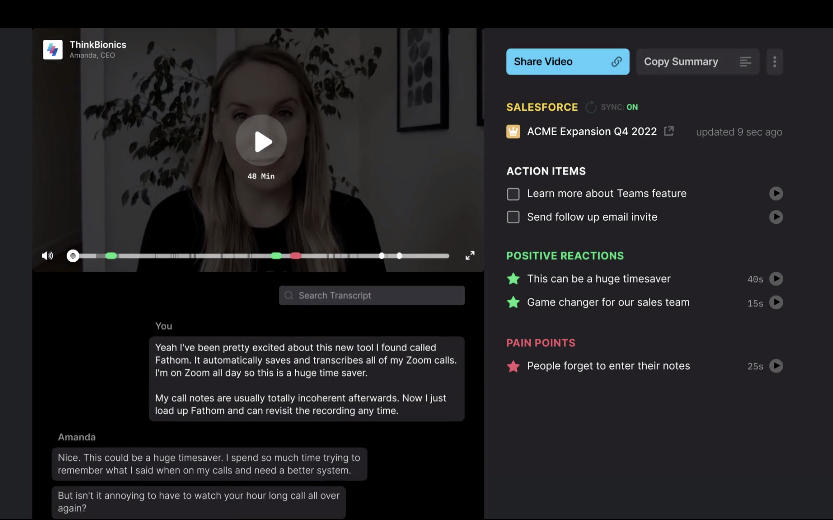
Notable features:
- Supports 7 languages, including English, Spanish, and French.
- When you highlight a portion of the call, Fathom summarizes it for you.
- Integrates seamlessly with Microsoft Teams, Zoom, and Google Meetings.
Fathom pricing:
- Free
- Team Edition: $19/month per user
G2 Rating: 5/5
6. ClickUp
ClickUp is a project management application that helps users manage the meeting lifecycle. From AI-generated meeting agenda templates, to ChatGPT prompts for team meetings, this tool offers resources to help boost creativity.

Notable features:
- Real-time editing capability.
- Accessible via web browser, desktop app, iOS or Android mobile app, or a Chrome extension.
- Integration with over 1,000 work apps.
ClickUp pricing:
- Unlimited: $7/month per user
- Business: $12/month per user
- Enterprise: Contact for pricing
G2 Rating: 4.7/5 (8,500+ reviews)
<div id="2"></div>
Essential features for AI meeting minutes tools
The meeting productivity software you choose will largely depend on your organization's unique needs. Some of operations leaders may strictly be interested in meeting transcription tools, whereas others may be eager to find a more comprehensive meeting productivity software that manages the entire meeting lifecycle.
Comprehensive AI-powered note-taking tools and meeting productivity software will:
Automate post meeting admin tasks
The best AI meeting software will eliminate the need to manually assign or take care of the run of the mill post meeting admin tasks, such as summarizing the meeting, assigning action items, distributing the meeting notes after the meeting has ended, and more.
Fellow's AI Meeting Copilot automatically records, transcribes, summarizes, and shares meeting notes after each meeting. It can automatically identify and assign action items, facilitating the delegation of tasks from the recording and transcribed meeting notes. What's more, it's able to summarize important points and identify key takeaways that can be referenced after each meeting.
{{blog-insert-ai-central="/blog-inserts"}}
Keep your data secure
When it comes to choosing an AI tool for your organization's meeting notes, data security is of the utmost importance. Because meetings can often involve sensitive information, the right AI tool should offer data security so you can use it with confidence knowing your data and conversations are secure and protected. Fellow, for example, is proudly SOC2 compliant, which means your data is continuously being protected.
Facilitate collaboration
Using AI to take meeting minutes is only half the job of a good AI meeting tool. A good AI tool should create a platform that fosters collaborative note taking, meeting agenda building, and engagement from your entire team.
Integrate seamlessly with other tools
Disjointed tools is one of the problems that AI should be solving in your meeting workflow. The right AI tool for your meetings should not only integrate with video conferencing platforms like Google Meet, Microsoft Teams, or Zoom, it should also integrate with the existing productivity tools you and your organization already use.
Ensure accuracy
Accurate meeting notes and transcriptions are an essential component of a good AI meeting note tool. Choosing a tool that compromises on accuracy can lead to confusion and unnecessary headaches for you and your organization.
Simplify scheduling
The right AI tool should simplify the task of finding a time for your meetings. Most tools will do this by connecting to your existing company calendar, while others, like Fellow, may have a calendar functionality built in to the software, allowing you to schedule meetings directly from the platform by simply signing up with your work email.
<div id="3"></div>
AI Meeting notes FAQs
How does using AI for meeting minutes affect engagement?
In the past, meetings required major multi-tasking. Instead of focusing on the conversation at hand and engaging in the meeting, participants were responsible for taking notes, time keeping, and facilitating meetings, all while trying to remain present. Thankfully, the rise of AI in meeting note taking has allowed meeting participants to relinquish this responsibility, making it possible to stay engaged and focused during every meeting.
How has AI changed the way organizations meet in 2024?
AI has changed the way we meet, not only by eliminating the need to take meeting notes manually, but also by reinventing the entire meeting lifecycle. Gone are the days of worrying about the administrative tasks surrounding meetings. Embracing AI enables leaders and their teams to focus on high-level tasks and prioritize engagement in every meeting.
What are the productivity benefits of AI meeting notes?
The right AI-powered note-taking tool will improve your organization's workflow and productivity by making it easy to capture conversations, process them, and organize them. While meeting transcription tools can make it easier to analyze, transcribe, and categorize information, it's important to apply critical thinking to the final product.
How do I ensure my team gets the most out of an AI meeting minutes software?
Understanding the capabilities and limitations of your desired meeting productivity software will ensure you get the most out of your tool so you and your team can forgo the administrative tasks and focus on engaging in every meeting. The meeting notes or transcriptions can always be edited after the meeting, and letting the AI meeting note taking software do its job will allow members of your organization to collaborate and engage with each other, ensuring nobody misses any important details.
<div id="4"></div>
Final thoughts
There are several factors to consider when choosing an AI meeting software. Look for ones that will automate post meeting tasks for you and your team, keep your data secure, facilitate collaboration, and integrate seamlessly with your existing tech stack. With Fellow, you can use AI to build thoughtful meeting agendas, record and transcribe meetings, and keep an accurate record of discussions and decisions with AI meeting summaries. Unlike other meeting productivity tools, Fellow allows users fully immerse in every meeting, knowing their meeting notes, key discussions, decisions, and action items are being taken care of.
Don't let unproductive meetings slow you down
See the impact of fewer, shorter meetings, increased accountability, and enhanced productivity with Fellow.
Get started with Fellow today.webp)
.webp)
.webp)
%20(1).webp)
.webp)
