In a world that largely embraces remote work, connectivity has become more difficult than ever. To overcome geographical barriers and operate cohesively despite conflicting time zones, collaboration software has become increasingly more important. Collaboration software is reshaping the way teams work together, making it possible to connect, collaborate, and brainstorm, regardless of geographical barriers or conflicting time zones. From real-time collaboration on shared documents to seamless project management, online collaboration tools stand as a cornerstone for success in the 21st century.
In this article, we’ll cover the benefits of collaboration software while diving into the best online collaboration tools. At the end of this article, you’ll have everything you need to choose the best remote work collaboration tools for you and your teammates so you can prioritize collaboration, productivity and effective communication.
Benefits of Using Collaboration Software
1. Increased productivity
Collaboration software plays a crucial role in enhancing productivity amongst remote teams by breaking down communication barriers, eliminating bottlenecks, simplifying communication, and promoting the flow of information. Features like instant messaging, file sharing, and collaborative file editing and management enable remote teammates to share ideas, updates, and questions in a matter of seconds, helping to promote a collaborative work environment that empowers teammates to work efficiently.
2. Better team engagement
Engaging remote teams is arguably one of the most difficult challenges that managers will face in 2024 and beyond. Connecting with employees and teammates can be incredibly difficult, even more so if your team isn’t taking advantage of collaboration software. Online collaboration tools have the power to foster open communication, helping to provide dispersed teammates with a space where they can connect, share ideas, and collaborate on projects.
3. Enhanced communication
Collaboration software plays a pivotal role in enhancing communication amongst remote teams. Collaboration software like messaging platforms, project management tools, and document collaboration systems enable real-time communication, making it easier for remote teams to collaborate and make timely decisions. Features like instant messaging, virtual whiteboards, and shared document editing promote efficient collaboration, regardless of geographical restrictions.
4. Improved project management
Managing remote teams can be nearly impossible without the proper collaboration software. Luckily, online collaboration tools help enhance project management by providing a centralized hub where teammates can plan, organize, and execute tasks. Features like task assignment and action item tracking make it possible for remote teams to foster alignment and clarity, allowing for seamless communication, and collaboration.
Top Collaboration Software in the Market
1. Fellow
Rated as the #1 meeting management software on G2 and loved by teams at Shopify, Uber, Webflow, and more, Fellow is one of the most powerful remote work collaboration tools. As one of the best collaboration platforms, Fellow allows teams of all sizes to thrive in remote and hybrid environments by making it possible for leaders, managers, direct reports, and peers to collaborate on meeting agendas, assign action items, get suggested conversation topics, and exchange feedback.
Fellow has a simple pricing structure with three plans, ranging from a free plan for teams of 10 people or less, and extending to a business plan that is $10/ month/ user. Organizations that are looking for a more robust productivity software solution can contact Fellow directly for a personalized demo.
{{start-having-better-meetings="/blog-inserts"}}
2. Slack
Slack is one of the best collaboration platforms, allowing distributed teams to connect, collaborate, and converse regardless of geographical barriers or conflicting time zones. In addition to a seamless asynchronous chat feature, Slack supports integrated file sharing, instant messaging, video and phone calls, and screen sharing, empowering teams with a centralized hub for asynchronous communication.
If you’ve been looking for a simple tool that will allow your teammates to collaborate, communicate, brainstorm, and share resources, Slack may be exactly what you’ve been looking for! Plans and pricing vary depending on your needs, but you can check out the Slack Help Center or contact their sales team for additional information on their remote work collaboration solution.

3. Zoom
Widely popularized during the COVID-19 pandemic, Zoom is a video conferencing software that facilitates remote work collaboration. Zoom provides videography and online chat services through a cloud-based, peer-to-peer software platform that can be used to foster connectivity through one-on-one meetings, presentations, pitches, or daily check-ins. This remote work collaboration tool is ideal if you're looking to connect with your team in real-time. For asynchronous solutions, you may have to look elsewhere.
Plans and pricing for this collaboration software vary, but depending on what you need to use Zoom for, it may be free! If you're looking to integrate Zoom across your entire organization, you can browse plans and pricing for business on their website.

4. Google Meet
Similar to Zoom, Google Meet is one of many team communication tools that empower dispersed teams to connect virtually in real-time. With Google Meet, enterprise-grade video conferencing is available to anyone with a Google account. With a Google account, users can create an online meeting with up to 100 participants and meet for up to 60 minutes per meeting.
Google Meet offers a free plan in addition to paid options with more advanced features, ranging from a workspace starter plan at $6/user/ month and extending to the workspace plus plan that costs $18/user per month.
.png)
5. Trello
Trello is a remote work collaboration tool that empowers users to manage projects, workflows, and tasks. Similar to a whiteboard, Trello leverages a visual format that makes it possible for users to attach notes, visual examples, files, and attachments from online sources, shared documents, or other forms of productivity software like Jira or Salesforce. Unlike a whiteboard, Trello can be used by remote teams to brainstorm in real time, despite their location! This collaboration software is especially useful if you’re looking for a way to brainstorm and generate ideas with your teammates, regardless of their time zone or geographical location.
If you're looking to streamline remote work collaboration immediately, you can get started for free! For additional functionality, Trello offers three paid plans starting with the standard plan at $5/month/ user and extending to the enterprise plan at $17.50/user/ month.

6. Miro
Similar to Trello, Miro is a visual remote work collaboration tool that was built to host collaborative virtual meetings with intuitive features including a visual white board, timers, a specific meeting mode, and chat features. In addition to empowering remote teams to host collaborative sessions, Miro is excellent for brainstorming, allowing users to connect, collaborate, and brainstorm regardless of geographical barriers.
Miro has four separate plans ranging from a free plan with its most basic features to an enterprise plan that is quoted on an as-needed basis.
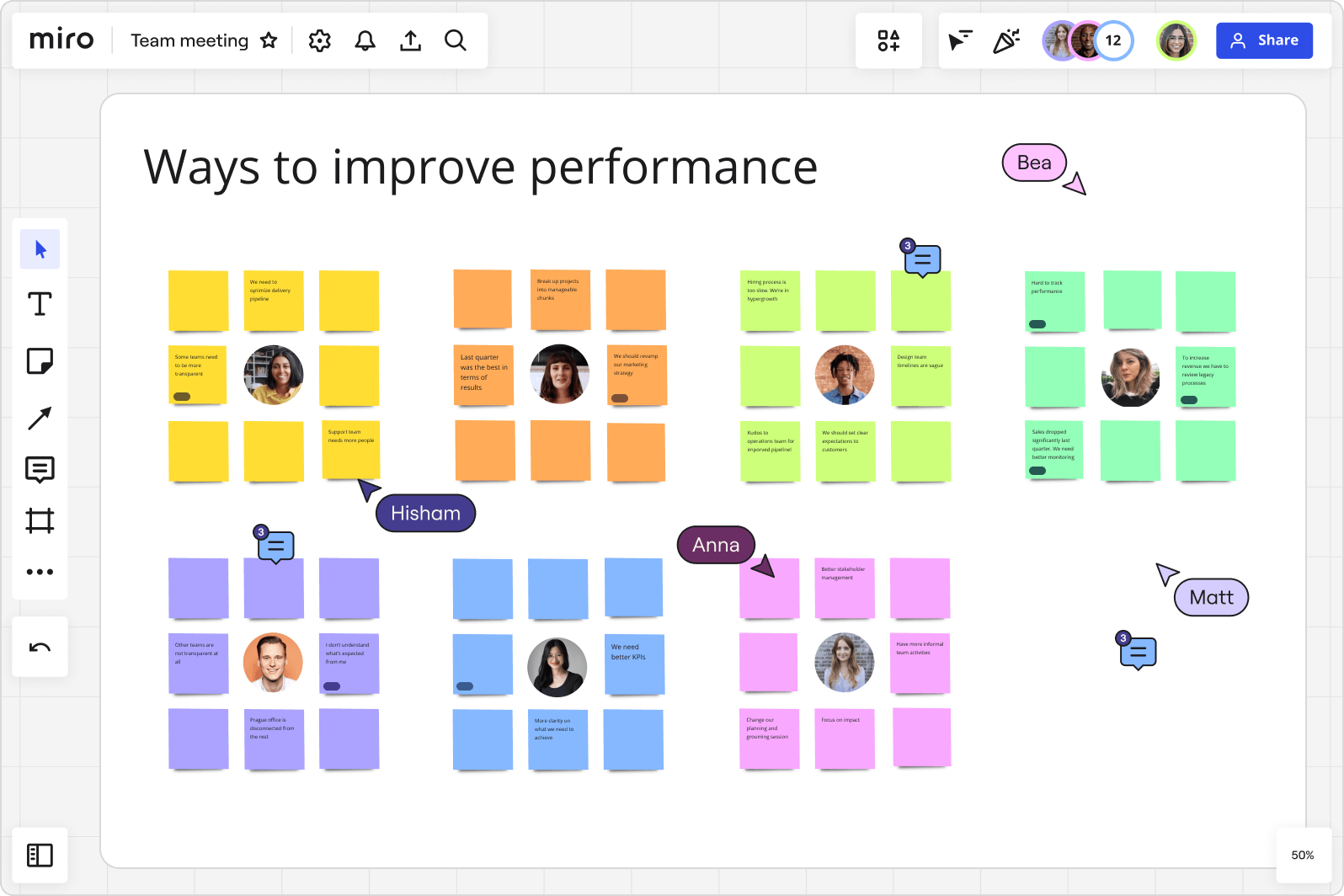
7. Asana
Asana is one of the best collaboration platforms for managing remote teams. This collaboration software allows dispersed teams to stay on track, keep projects organized, and achieve shared goals. With Asana’s collaboration software features, you and your teammates can visualize project progress, track individual and shared tasks, plan sprints, and achieve successful product launches. If you’re looking for a customizable project management tool that will empower your team to collaborate on a shared vision, this may be the collaboration software for you!
You can access Asana’s features for free with the basic plan, opt for the premium plan that unlocks additional collaboration software features for $10.99/month, or provide your entire organization with a remote work collaboration solution with Asana’s business plan, which is $24.99/month per user.
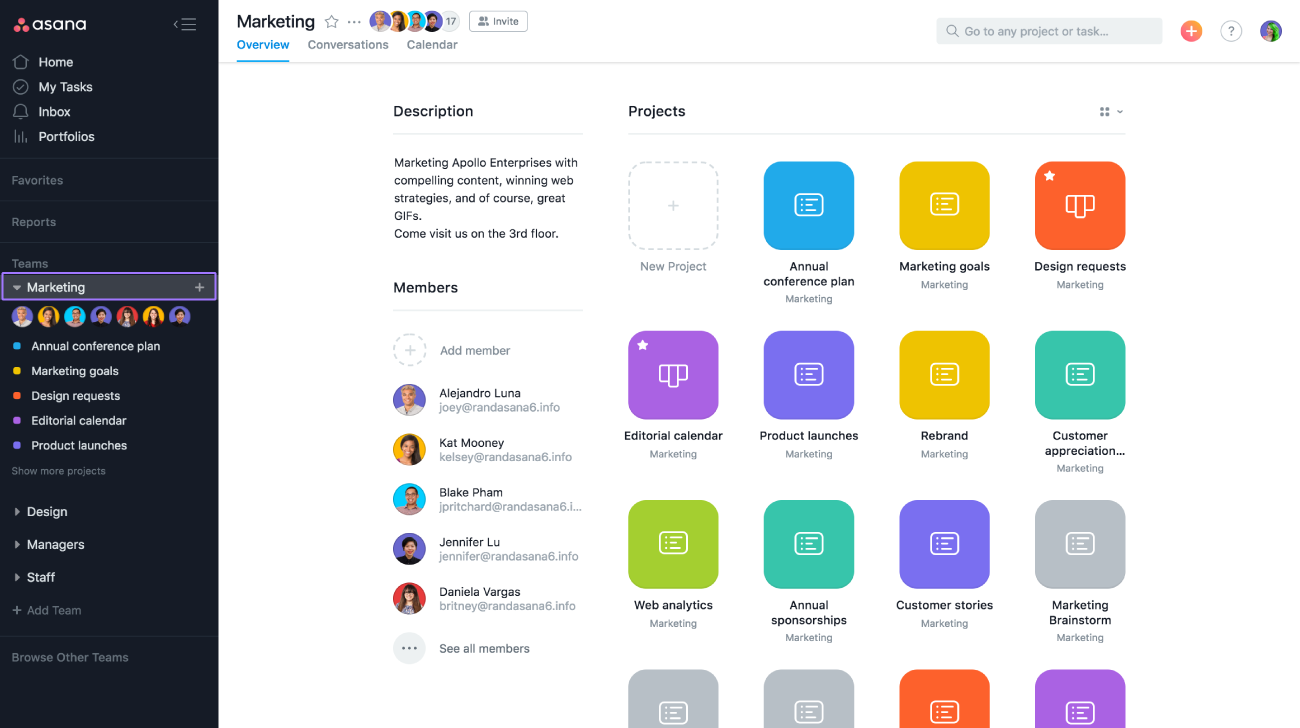
8. Monday.com
Monday.com is a cloud-based remote work collaboration software that empowers users to create individualized workflows that foster alignment, and boost productivity. If you’ve been searching for a virtual team collaboration tool that will help you and your teammates improve operational efficiency, communication, and collaboration despite a dispersed workforce, Monday.com may be the collaboration software for you!
Offering a free trial for 14 days, Monday.com allows users to share assets, communicate, and collaborate freely at no additional cost. If you decide this collaboration software is fr you, you can upgrade to one of five different paid plans.

9. Google Docs
Centralizing information can be difficult, even more so if you're managing a remote or hybrid team without the proper processes or collaboration software in place. Google Docs is an online word processor that aims to centralize information, making it easy for remote and hybrid teams to collaborate and share information remotely. The beauty of Google Docs is that no special software or downloads are required to use it, meaning anyone from anywhere can access your shared documents. In addition, multiple teammates can work on the same document at the same time, making it possible to collaborate from afar and see changes in real time. While basic Google Docs services are free, you may need to upgrade your Google Workspace depending on your needs.

10. GatherContent
Do you operate an agency or organization that produces mass amounts of content? If so, it may be time to introduce GatherContent into your arsenal. GatherContent is a collaborative content production and management platform with collaboration software features that make it possible to plan, organize, and manage content in bulk across multiple systems.
GatherContent offers a variety of plans at different price points, starting at $100/month billed annually and extending to custom enterprise plans for organizations that are expanding content operations across multiple platforms.

11. Canva
Canva is the ultimate collaboration software for creative teams, allowing teammates regardless of their design background or geographical location to create, share, and collaborate on quality graphics. To work with your peers on a design project in Canva, it's as simple as sharing the design through the web app or getting a sharable link that can be dropped into your team chat on Slack. From there, you and your teammates can easily collaborate on, plan, and schedule content.
Canva is free for individuals; however, if you plan to collaborate with your peers, you must invest in Canva Pro for $149.99. With Canva Pro, you gain access to several online collaboration tools to make design a breeze.

Choosing the Right Collaboration Software for Your Team
The collaboration software you choose will largely depend on your unique needs. It's important to choose remote work collaboration tools that move the needle closer to your shared goals and objectives. After you’ve defined your teams’ specific needs and challenges, you can get to work on choosing the optimal collaboration software for you and your team. Additional factors to consider are ease of use, compatibility and integration, scalability, security and compliance, support and training, customization, and cost considerations. Take the time to do your research and read user reviews and testimonials from individuals that are in your industry. This will provide you with invaluable insights that you can use to make a more informed decision.
With Fellow, great meetings are just the start
Fellow is one of the best remote work collaboration tools, allowing dispersed teams to prioritize communication and collaboration by hosting productive team meetings and meaningful one-on-ones, building collaborative meeting agendas, recording decisions, and prioritizing accountability. From building collaborative meeting agendas, to powering your conversations with Fellow’s suggested templates, and recording action items from all your meetings, Fellow is an all-encompassing productivity software solution. Interested in learning more? Sign-up for FREE by connecting your work calendar!
Don't let unproductive meetings slow you down
See the impact of fewer, shorter meetings, increased accountability, and enhanced productivity with Fellow.
Get started with Fellow today
.webp)


.webp)
