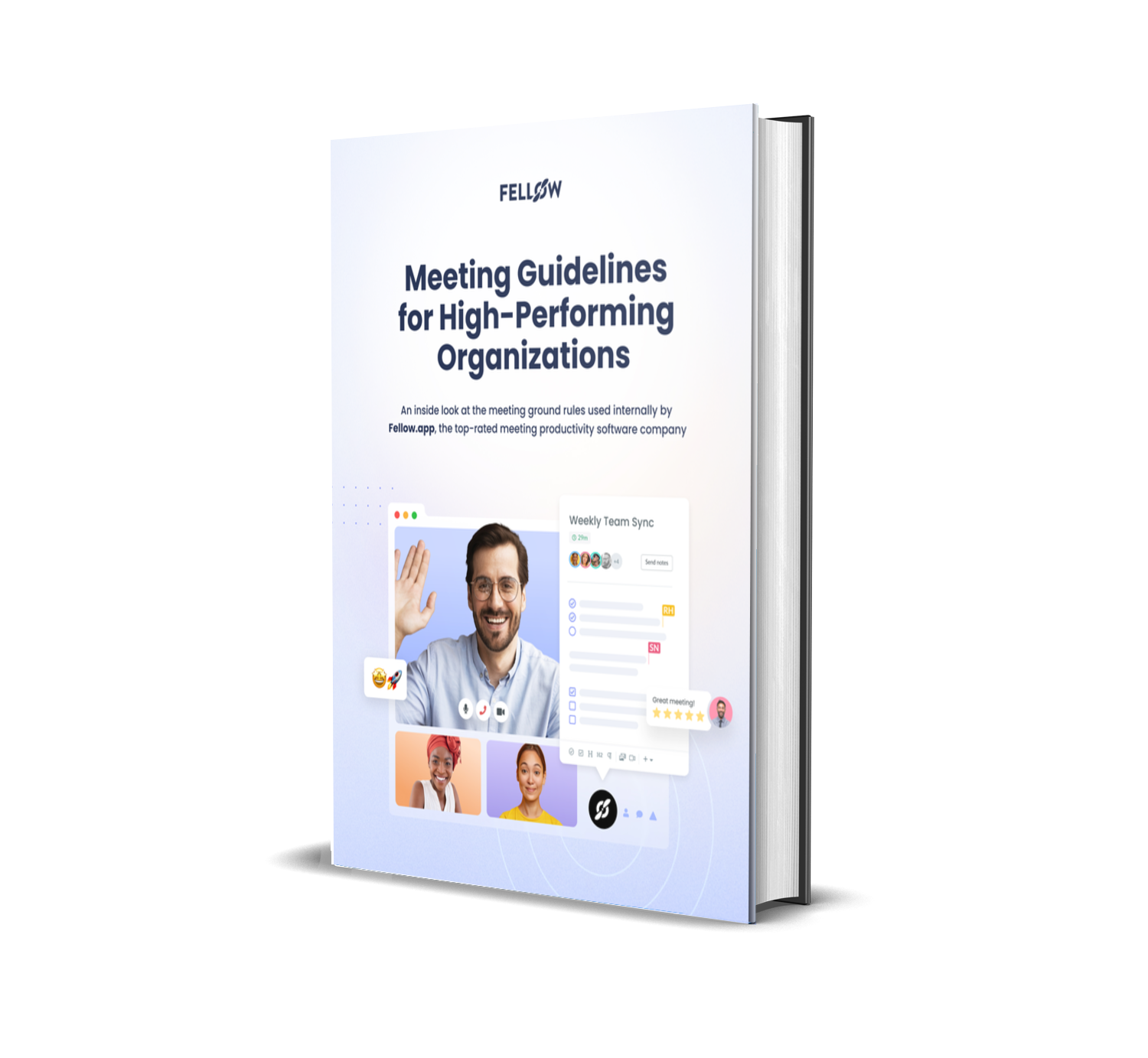After almost two years of working from home, online meetings, and new workplace dynamics, we’re pretty certain you’ve had your fair share of meetings. 9 out of 10 people daydream in the middle of meetings, but if you count as that 1 person who doesn’t, we congratulate you. But, more likely than not, much of the time you spend in meetings could be better spent elsewhere.
This trend of unproductive meetings (which costs the US business $37 billion) is something that we’ve all experienced, as meetings either run on for too long, stray off course, or are just completely pointless. Yet, in the midst of all of these negative statistics, there are several that show the true power of meetings. For example, the impact of a good meeting can last up to 2.5 years later.
One of the best ways to ensure that your meeting falls into this ‘good’ category is to create a detailed agenda beforehand. Although this seems incredibly simple, it’s been proven that agendas can decrease the amount of time spent in meetings by up to 80%. With clear points to hit and a path that all employees can follow along with, they help everyone get through meetings more efficiently.
In this article, we’ll be discussing the following:
- What types of meetings need a meeting agenda?
- Meeting agenda template tips
- How do you present an agenda depending on the meeting type?
<div id="1"></div>
What types of meetings need a meeting agenda?
Quite simply, all of them. Meeting agendas ensure that every meeting you attend is as efficient as possible. Instead of beating around the bush, the structured format that an agenda provides will allow you to more easily navigate through the points that you have to cover.
Whether it be a daily, departmental, one-on-one, or brainstorming meeting, you should always prepare an agenda ahead of time. Agendas help people understand why they’re actually attending the meeting, making sure they don’t walk into it with a frustrated outlook or assuming it could’ve just been an email.
Additionally, if the topic requires input from others (like status updates), detailing this in an agenda ahead of time will ensure that your team members have time to prepare what they’re going to say. After doing that, there will be fewer pauses in your meetings, helping them to flow naturally through the discussion points that you’ve chosen.
If you’re looking to have productive meetings every single time, making the most of meeting agendas is the best way to improve. Utilizing them more often will help team members feel less frustrated and have more structured discussions.
<div id="2"></div>
Meeting agenda template tips
Before we dive into all of the different meeting agendas that you could use for various meeting types, we’ll cover some tips that you can carry forward. These are basic components and ideas that you can integrate into your meeting depending on its purpose.
For example, a team meeting agenda with the entire team won’t have the same agenda items as a one-on-one. However, they both use simple agenda concepts, making these tips a great set of ideas to keep in mind. Typically, you want to include the following things on the agenda:
- Purpose of meeting: At the top of every single meeting agenda should be a clear statement of what you want to achieve in that meeting. Do not mince your words; keep it short and sweet.
- Attendees: Make sure to list who is invited to the meeting near the top of the agenda. This will help put into perspective why the meeting is happening, who’s involved in a particular project, and what other people your team can contact for more information. Be sure to include who the meeting leader is.
- Main themes: Only a few words are required here. You’ll want to write down the general meeting theme (planning, HR, budget, etc.).
- Outline of points to cover: Moving down the meeting agenda, an attendee should be able to see exactly what points you’ll be discussing in the meeting. You can build these from the action items of a previous meeting if needed. This will help your team members prepare ahead of time and get all of them on the same page with the discussion topic.
- Action items: Upon closing your meeting, you should outline the goals that the team aims to achieve. These should reflect the meeting goals and demonstrate what people have to do going forward to accomplish the goals you’ve set out.
- Bonus items: To take your meeting from good to great, include any additional documents people are going to need. Include your presentation, if you have one, and any other links, graphs, articles, or documents.
These elements are the main things that you’ll come across on a sample agenda. While some agendas don’t include all of them, the majority will contain a balance of these items. Depending on the meeting structure and the agenda items you want to cover, you can change the actual agenda you send out.
In general, we also recommend that you:
- Host your meetings online: 76% of those that began using online technology for their meetings saw an increase in productivity. If you’re not already using an online platform, you could be wasting time commuting to meetings and causing a more lengthy discussion. By using a meeting template in a tool like Fellow, you can take your meetings to the next level with AI generated meeting summaries, collaborative note-taking, and assignable action items.
- Include a post-meeting survey summary: This gives your team members the ability to provide feedback. Over time, you can use this feedback to improve performance in meetings, making your meeting process more streamlined.
- Send meeting notes to everyone: When using an online meeting application like Fellow, you’ll have the option to take meeting notes within the actual meeting, then send the document directly to everyone that attended with just the click of a button. This set of notes ensures that everyone knows what key decisions were made in the meeting. They’ll also have a location to quickly address anything that came up in the meeting.
Now that you know all about creating a meeting agenda, let’s jump into meeting agenda templates that you can follow.
<div id="3"></div>
How to present an agenda for different meeting types
Moving through all the different meeting agenda templates, we’ll be demonstrating samples that you can use in your next meeting for the following:
- Team meetings
- One-on-ones
- Executive meetings
- Weekly meetings
Let’s break these down further.
Team meetings
A team meeting agenda template can range widely, reflecting the fact that there are many different types of teams and structures out there. That being said, an effective team meeting agenda will always have:
- A main goal or purpose
- Agenda bullet points
- Decisions that need to be made
- Next steps towards achieving goals
Here’s a sample team meeting agenda:
{{team-meeting="/blog-inserts"}}
One-on-ones
The best way to get to know your team and to ensure they’re not overworked is through one-on-one meetings. In these meetings, you should:
- Talk about your employee’s work week
- Review their priorities
- Comment around their recent work to motivate them
- Provide feedback on their performance if needed
Here’s a sample one-on-one agenda from to use:
{{one-on-one="/blog-inserts-4"}}
Executive meetings
Gathering the most important individuals in the company, your executive members, means that you don’t want to waste time. Whether it be the head of departments or a board meeting agenda template, make sure your team meeting is as effective as possible. Keep it short and sweet, covering the following agenda items:
- A review of the current projects in each department
- Customer or market changes
- Recent wins
- Current cross-team priorities
- Any problems that need to be overcome
- Action items for the future (suggest agenda items for personal team meetings)
Facilitating these meetings swiftly will ensure that your business isn’t wasting money on meetings that run on too long. Here’s an example executive meeting template:
{{executive-weekly-team-meeting="/blog-inserts"}}
Weekly meetings
Weekly meetings are one of the best ways to ensure that your team meets regularly. These will ensure that every team member is on the right track, and that your team members’ satisfaction remains high, with no one suffering under too much work.
A typical weekly team meeting agenda includes:
- Updates about team members’ progress
- Celebrate team wins
- Goal review and overall progress
- Priorities and action items for the upcoming week
This is an effective agenda, filled with useful agenda topics and discussion topics. Moving through weekly team meetings will help your team stay on top of their projects at a high level.
Here’s a weekly meeting agenda that you can use:
{{weekly-meeting="/blog-inserts-7"}}
Streamline your next meeting with an agenda
Whether you like them or not, meetings play a critical role in running a business — and they aren’t going anywhere anytime soon. That being said, it's always best to prepare ahead of time to make sure everyone has a positive experience. The best way to avoid unproductive meetings is to create an effective agenda that you can send out to all your meeting participants.
From these meeting agenda templates, you’ll be able to find a structure that works for you. Having an agenda helps key decisions, conversations, and discussions that happen in your meetings become as effective as possible.
With agendas, meeting participants will be able to enter with clear expectations, participate effectively during the meeting, and ultimately decide what needs to be done after the meeting concludes.
Don't let unproductive meetings slow you down
See the impact of fewer, shorter meetings, increased accountability, and enhanced productivity with Fellow.
Get started with Fellow today