Managing your time can be difficult, especially when leading teams across an organization. Conflicting responsibilities, back-to-back meetings, and no time for deep work or strategy are all symptoms of poor calendar hygiene. As a leader, you not only worry about your own calendar, but also have to worry about whether your employees are using their own time effectively.
According to GoRemotely, “the average employee is only productive for 2 hours and 53 minutes per day.” This means that during a regular 8-hour workday, an employee may lose up to 4 hours of valuable time if they aren’t effectively managing their schedules with productivity tools or time management software like calendar apps.
What are calendar apps?
Calendar apps or time management software are scheduling resources that allow you to organize your personal or professional lives within a calendar. They are excellent tools for busy leaders looking to effectively manage their time and ensure their teams are doing the same. We’ve taken the time to round up a comprehensive list of the best calendar apps, productivity tools, and time management software so you can make an informed decision on what tool is best for you.
What to look for in a calendar app
Even though many of the best calendar apps serve a similar purpose, they differ in features, design, compatibility, and use cases. The calendar app you choose for your organization will largely depend on your intended purpose as well as your current tech stack. Additional things to look for when choosing from a list of the top calendar apps include:
1. Security
Because calendar apps can often contain sensitive information like meeting links, location data, contacts, financial information, and more, it's important to pick a calendar app that is reputable and secure. A good calendar app choice in terms of security would be from a reputable and well known company that has a well established set of users. A great one will have processes in place to ensure your organization's data is continuously being protected.
2. Compatibility
When diving into the pros and cons of calendar apps, it's important to find a tool that is compatible with your company's current tech stack. To ensure ease of use, you will want to make sure that you choose a calendar app that integrates seamlessly with your current set of tools. Additionally, you will want to look for time management software that syncs across multiple devices—especially if you’re a busy leader eager to check your calendar from your mobile device.
3. Collaboration
Productivity and collaboration go hand-in-hand, and nothing could be truer when it comes to calendar apps. You could have the most amazing calendar app with all the right functionality and connectivity, but if it can't facilitate collaboration with your team, it's not doing its job properly. When choosing the one that's right for your organization, look for ones that have collaboration as a pillar in its user interface. A great example could be picking a calendar with collaborative meeting agendas that sync to each of your calendar events.
4. AI functionality
With the demand for AI functionality in productivity tools growing stronger every day, you'd be wasting your own time by not picking a calendar with AI functionality for your team. AI is fantastic at automating workflows, and generating content in seconds that would otherwise take hours to complete on your own. Some calendar apps, for example, can use AI to generate custom meeting agendas based on information in the calendar event, like the meeting's purpose, title, and attendees.
5. Customizable features
When conducting a comparison of calendar apps, it's important to dive into the features and functions of each one. You will want to make sure that you choose a tool that provides customizable features as opposed to cookie-cutter solutions for your organization's specific needs. Customizable features can span from simple elements like color coding, to more complex ones like time saving automations. Calendar app limitations can lead to roadblocks, so it's worth taking the time to research its customizable functionality before committing to an app.
6. Ease of use
When choosing between the best calendar apps, it's important to choose one that’s easy to use and easy to adapt across your organization. Your calendar app could have all the right bells and whistles, but if your team finds it difficult to use, they won't use it, which puts all its functionality to waste. To ensure ease of use, remember to take your team's daily workflow into account, and ensure your new calendar app will be able to fit in seamlessly. It's best to read calendar app reviews and opt for a free trial before purchasing a paid subscription.
The top calendar apps of 2024
1. Fellow
Fellow is the top calendar app that leverages AI to help your team have fewer, shorter, more effective meetings. It syncs with your calendar and joins your calls automatically to record, transcribe, and summarize your meetings, and bring all three together in every calendar event. It centralizes everything meeting related, including action items, feedback, analytics, over 500 meeting templates, and seamlessly integrates with over 50 productivity tools. Plus, Fellow is proudly SOC 2 Certified, which means your data is continuously being protected.

Integrating your calendar (Outlook or Gmail) with Fellow means it can work with your tram's schedule and act as your co-pilot, making it easy to find your meeting recording, transcript, and summaries in one place. Fellow enables you and your team to have fewer, shorter, more effective meetings with AI, behavior driving features, and seamless integrations.
G2 Rating: 4.7/5
{{blog-insert-calendar="/blog-inserts"}}
2. Monday.com
Monday.com offers a calendar widget that allows users to track individual tasks as they relate to a project. In one view, users can see all upcoming tasks without getting distracted by action items that don’t require immediate attention. You can create a calendar that shows you exactly what you want to see, whether it’s a full monthly calendar with every task or a weekly calendar with only outstanding tasks. Filtering your view is as simple as adding or removing columns from your calendar.

You can leverage Monday.com for most types of workflow, making it a great calendar app for users looking for a flexible and customizable solution. Pricing plans range from a basic plan at $11 per month per seat and extend to an enterprise plan.
G2 Rating: 4.7/5
3. Vyte
Vyte is an online scheduling app with features built to help streamline workflows by automatically scheduling one-on-one and group meetings. Additionally, Vyte helps foster collaboration by allowing users to share their availability by connecting their online calendars.

Vyte offers a free 14 day trial of its pro features. Depending on your needs, you can continue with the free plan or upgrade for additional functionality.
G2 Rating: 4.5/5
4. Fantastical
Fantastical is a calendar app designed to enable focus. Its key features include language text parsing, a full calendar window with day, week, month, quarter and year views, event and tasks templates, and file and photo attachment capabilities. Getting started involves connecting your work calendar, and it will automatically adjust based on which filters you choose.

The means you’ll only see what you want to see, so you can put distractions on the back burner and effectively manage your time. You can try fantastical for free or upgrade to a paid monthly subscription for more functionality.
G2 Rating: 4.4/5
5. Zoho
Zoho is an online business calendar and scheduling app that facilitates time management in the workplace. Users can create events, invite other users, manage group calendars, and organize team events with shareable calendars.

With Zoho, you can create a shared calendar to keep your team on track and organized for free. You can use Zoho Calendar to create group calendars that are accessible to your colleagues, or you can share an existing calendar with users of your choice.
G2 Rating: 4.4/5
6. Microsoft Outlook Calendar
Microsoft Calendar is the calendar and scheduling component of Outlook that integrates with email, contacts, and other features. With the Microsoft Outlook Calendar, users can click any time slot in the Outlook Calendar and start typing to create appointments and events, organize meetings, view group schedules, and share calendars.

The Microsoft Outlook Calendar is free, however, if you want to unlock additional features or get more storage space, you may need to purchase a premium plan.
G2 Rating: N/A
7. Apple Calendar
Apple Calendar is one of the most commonly used calendar apps amongst iOS users. It allows you to create separate calendars for different purposes, meaning different calendars can be created for work, family, or personal responsibilities.
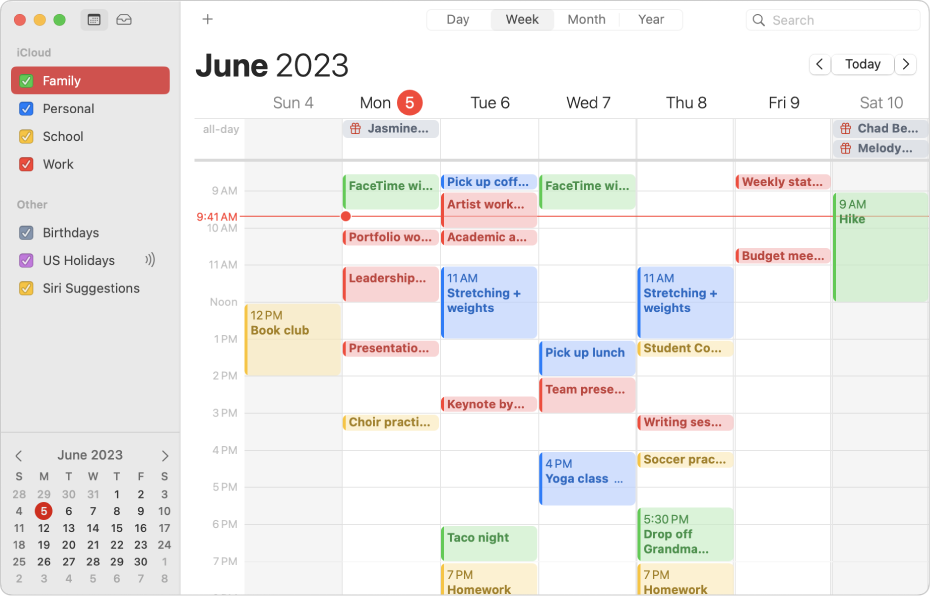
Apple Calendar is completely free and already comes installed in most iOS devices, so you can start using it at no additional cost.
G2 Rating: N/A
8. Calendly
Calendly is a great option for teams that work with a lot of external users or clients in their day to day workflow, such as sales or recruitment agencies. It enables anyone with a booking link to find a time in your calendar without seeing the specifics of your existing calendar events.

Calendly offers both free or essential plans at $8 per month per seat, with the added ability to contact Calendly directly if you need a customized plan for a team with 30 members or more.
G2 Rating: 4.7/5
9. SavvyCal
SavvyCal is a great scheduling app designed to take the responsibility off the recipient and instead making it easy for both parties to find the best time to meet. In terms of functionality, it's mainly reserved to facilitating meeting booking and mutual availability. This is done by sharing your calendar and allowing recipients to overlay their calendar on top of yours in order to find the best time to meet.

With SavvyCal, you can sign-up for free and upgrade if you choose, allowing you to see if this productivity tool is the best fit.
G2 Rating: 4.7/5
10. Plaky
If you're running a content or editorial team, Plaky is a free project and task management software with calendar features that allows users to visually manage tasks and teams. Designed to manage content related tasks specifically, Plaky can be used to meet the specific needs of content teams or freelance content creation businesses.
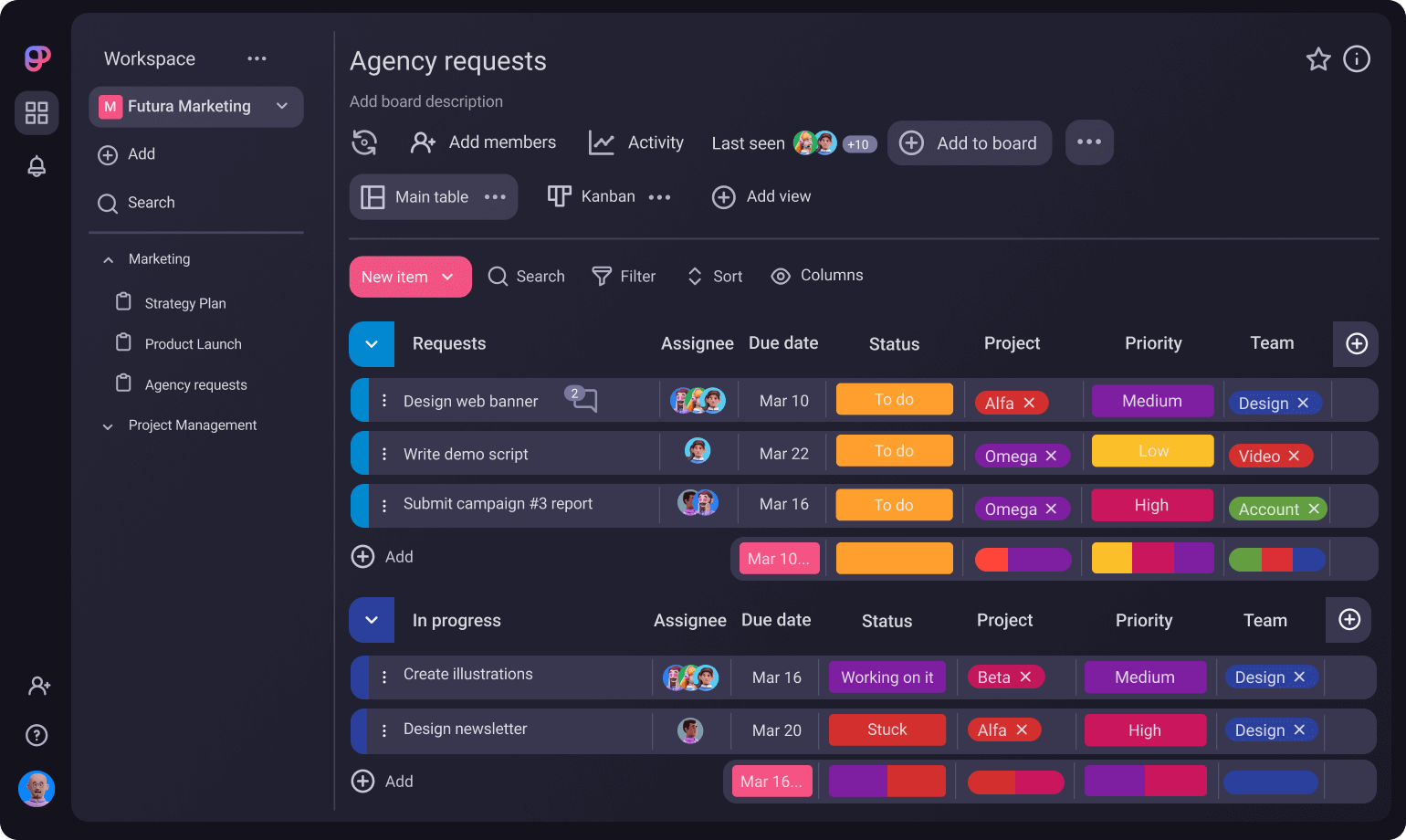
You can use Plaky’s free content calendar template to get started and freely customize it by adding or removing elements as you go. Plus, you can use Plaky’s task management pipelines to track projects and tasks, collaborate with teammates, and get status reports with just one click.
G2 Rating: N/A
11. Pensight
Pensight is a great calendar app if you're a creator on the hunt for a scheduling resource to help sell and schedule all kinds of appointments, including 1:1 and group coaching services, courses, and digital products. In addition to calendar management Pensight also provides users with additional functionality including payment processing, video conferencing, and recording.

It enables users to set recurring availability, connect their Google or Outlook calendars to avoid scheduling conflicts, and allow clients to easily purchase and schedule appointments directly from social media accounts. With Pensight, offers the pro plan for free for 7 days. After the free trial, users can choose the plan that aligns best with their goals.
G2 Rating: 4.4/5
12. Asana
Asana is a project management software platform that helps users stay on track, keep projects organized, and hit deadlines. In addition to a plethora of project management features, Asana also provides a calendar feature, allowing users to schedule all their work so they never miss a deadline. Users can view tasks by the due date on a calendar and sort and filter them in a list format.

Users can access Asana’s features for free with the basic plan, opt for the premium plan that unlocks additional features for $10.99/month, or Asana’s business plan, which is $24.99 monthly per user.
G2 Rating: 4.3/5
Tips for effective calendar use
Using calendar apps is a great step in the direction of productivity, but it's important to ensure you and your team are using them effectively to get the most out of the tool. Tips for effective calendar use include but aren’t limited to:
Setting reminders
If your calendar is booked from end to end, it can be easy for your team to miss certain events if they don't have reminders or notifications set up in your calendar app. Setting up pre-event reminders to ping teammates before they start will help keep everyone on track and arrive to each event ready to contribute and engage. Reminders don't have to only notify about when the event is about to start, some calendar apps can remind you and your team to do other things like fill out meeting agendas in advance, or contribute to specific sections of the agenda.
Scheduling buffer time
It's important to leave room to breathe in between your calendar events. This can be challenging for leaders and their teams, especially if they're in back-to-back meetings most days of the week. A great way to automatically get more time back in everyone's calendars is by using a calendar app with built in functionality for meeting best practices. Fellow, for example, comes with a set of meeting guidelines that connect to your calendar to prompt meeting organizers to book meetings with enough time in advance so attendees can show up prepared.
Blocking time for tasks
While having time in between calendar events can help you show up more prepared and ready to engage, what happens when calendars are fully booked with only short breaks in between each block? It can be difficult to execute tasks or focus on projects with only 20 or 30 minutes to devote to actually working. This is why blocking time for tasks is essential. A great way to facilitate this from a leadership perspective is setting a "no meeting day" across your organization to make time for deep work and execution.
Color-coding categories
One great functionality that most calendar apps have built in is the ability to color code different types of events in your team's calendars. This is especially helpful if you are syncing multiple calendars into one place, and will help everyone be able to differentiate different tasks and events by category at a glance. Be sure to choose colors that contrast enough so you can easily tell which category is which, without being overwhelming every time someone looks at their calendar.
Centralizing your calendars
Color-coding categories goes hand in hand with centralizing multiple calendars into one synchronized place. The reason leaders often have multiple calendars that are separate from one another is to be able to track personal commitments without having them on the same calendar as their work ones. The beauty of centralizing your calendars is being able to keep your personal and work calendars separate but still in one view, so you don't have to use multiple tools depending on which calendar you want to see.
Conducting regular reviews
Auditing your calendar regularly is an excellent best practice to promote efficiency and productivity. It's all too easy for teams to set recurring meetings that repeat every week ad infinitum, and end up wasting an hour of your time every week just because it's become a muscle memory to do so. Conducting regular calendar reviews enables your team to look at the events they attend critically, ensuring they're making the most of their valuable time week after week.
Syncing your calendars across multiple devices
Having your calendar synced to more places than just your PC or laptop is an ultimate productivity hack. As a leader who cares about operational efficiency, it's not uncommon to have to step away for your desktop to take care of business, making it easy to accidentally miss important events in the calendar. Having your calendar app synced to your smart phone or tablet makes it easy to take your calendar with you wherever you go.
Conclusion
When finding the right calendar app for you and your team, there are a plethora of choices on the market. The best one will depend on what you and your organization's needs are. Remember to look for a calendar app that has security, compatibility, collaboration, and AI powered features at the forefront of its user interface. If you're looking for a calendar app that can do more than just help your teammates find the right time to meet with others, Fellow is the top contender. It's the only software that can actually help organizations get more time back in their calendars using AI powered features, and built in meeting guidelines to have fewer, shorter, more effective meetings.
Don't let unproductive meetings slow you down
See the impact of fewer, shorter meetings, increased accountability, and enhanced productivity with Fellow.
Get started with Fellow today.webp)
.webp)
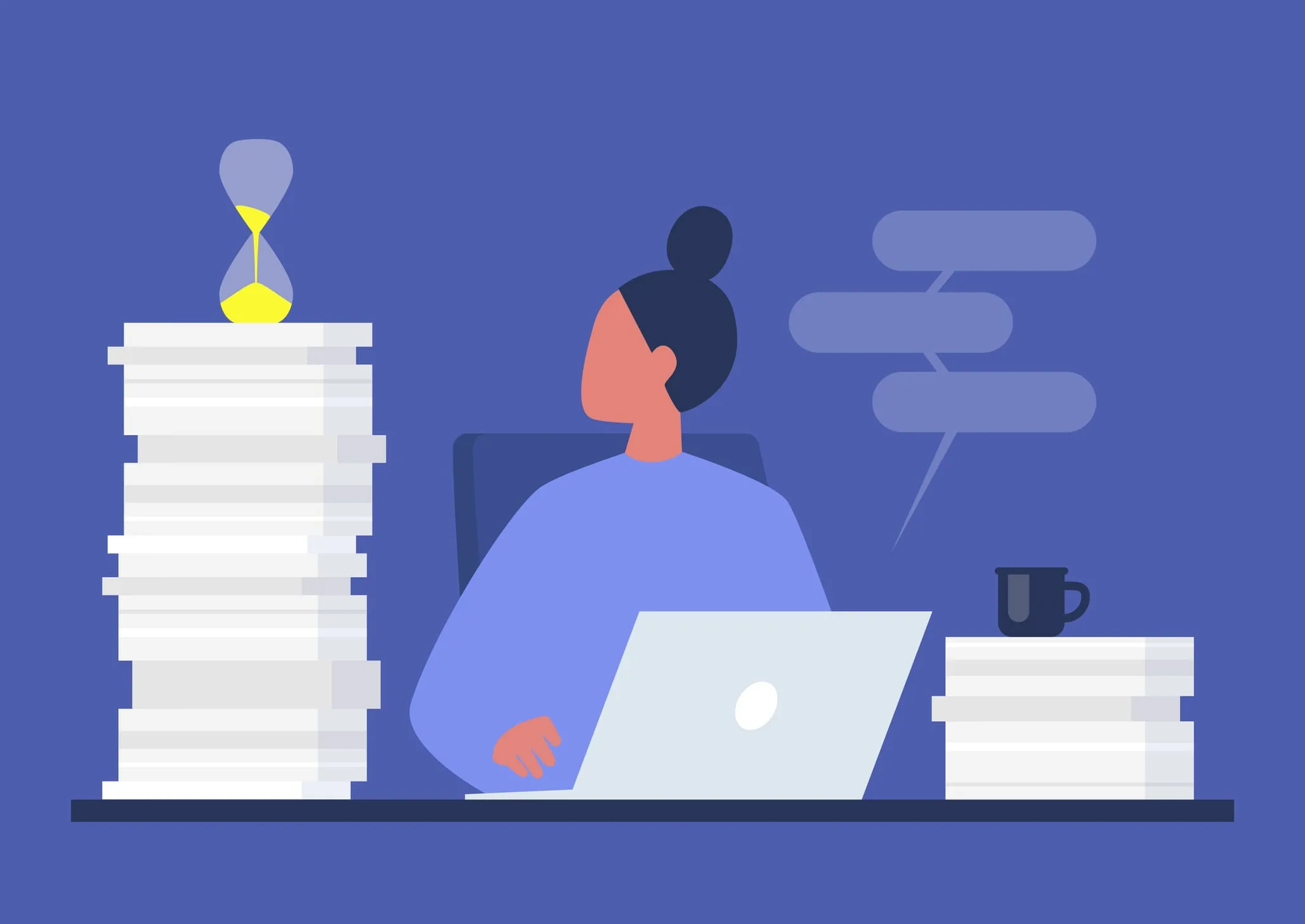

%20(1).webp)
