Do you ever feel like there just isn’t enough time in a day? Or maybe, you find yourself struggling to cross off to-dos from your lengthy list or notice that another week has gone by without any solid progress? If this is a regular occurrence in your life, it may be time to take control of your schedule by leveraging time blocking apps. 2024 is right around the corner and that means it's time to double down on productivity hacks and best practices before you find yourself stuck in the same cycle. To kick the New Year off on the right foot, now is the time to put in the work by exploring time blocking software that will empower you to boost productivity and take control of your calendar.
Time blocking apps are online resources that help individuals plan and prioritize their time using the time blocking technique. The primary goal of time blocking apps is to empower individuals to create structured schedules by dividing their time into time blocks and assigning tasks to each specific time block. In this article, we’ll cover everything you need to know about time blocking apps including the benefits of time blocking, and a list of the best time blocking software. Keep reading to learn how to level up your productivity in the New Year!
What is Time Blocking?
Time blocking is a productivity or time management technique in which one allocates blocks of time towards a certain set of tasks. Typically, weeks, or days are divided into small time blocks which are then filled with specific tasks or to-dos. For example, you may start your day at 9:00am with a one-hour time block which you intend to use to answer emails, then you may use 10:00am-11:00am to focus on deep work. By leveraging the time blocking technique, you're not only blocking off chunks of time to set aside for meaningful work, but you're also actively taking control of your calendar, helping to mitigate distractions, multi-tasking, and context switching. Instead of switching from task to task, you can focus on important action items and high-value work.
Time blocking works exceptionally well when used in tandem with task batching, which refers to the practice of batching similar tasks together. Batching tasks and completely similar tasks within specified blocks of time will help you stay focused and on track while eliminating the need to schedule every individual task in your calendar. This time management technique works by blocking off chunks of time in your calendar when you want to complete a similar batch of tasks. For example, you may block off two hours at the end of the week to catch up on administrative duties prior to the weekend. These duties could include clearing your inbox, answering any unread messages, and responding to meeting invites for the upcoming week.
The Best Time Blocking Apps of 2024
1. Fellow
Fellow is a purpose-built meeting management solution, engineered to help users drive engagement and productivity by building better meeting habits before, during, and after every meeting. Unlike other productivity apps on this list, Fellow offers an all-encompassing solution, allowing users to prioritize time management and time blocking in addition to meeting management. As your one-stop shop for meeting agendas, action items, and feedback, Fellow helps streamline personal task management, allowing you to carve out time for time blocking so you can focus on tasks that matter most, and automate the rest.
By Streamlining meetings with collaborative meeting agendas, centralizing action items from different meetings into one personal to-do list, assigning clear action items and takeaways at the end of each meeting, and seamlessly keeping track of work interactions and feedback over time, you can use your new-found time to enhance your productivity through time blocking.
.webp)
2. Timeular
Timeular is an all-in-one time tracking solution that helps users effectively manage their time and boost productivity. With features like time tracking, automated tracking, leave tracking, billable tracking, budgeting, integrations, and insights, Timeular offers a comprehensive suite of tools that make time blocking a breeze. Additionally, Timeular offers a visual product, making it easier for users like yourself to envision where your time is being spent, or in this scenario, your time blocks.
Timeular offers three paid plans starting with a personal plan for $7.50/ month and extending to a team plan priced at $15.80/ user month for teams of all sizes including startups and enterprises.
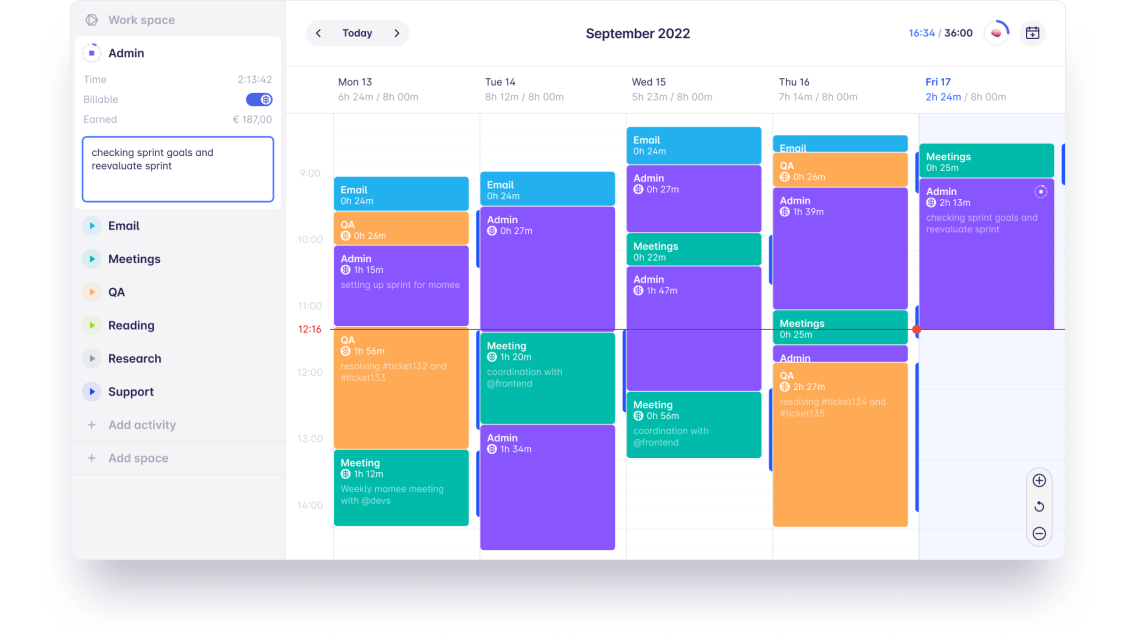
3. Google Calendar
If you’ve been searching for a simple time blocking solution and you're already a G-Suite user, Google Calendar may be the time blocking software for you! While many people use Google Calendar to manage their schedules, you may not have realized that it is also an excellent resource for time blocking. When compared to other time blocking apps, Google Calendar stands out for its user-friendly interface, cross-platform accessibility, and synchronization across multiple devices.
It's important to note that Google Calendar is free with a Google account, meaning you can get started with this time blocking software at no extra cost! For additional functionality, you may choose to upgrade your plan.

4. Trello
Commonly used to manage projects, Trello is a visual collaboration tool that empowers used to
manage projects, workflows, and tasks. Trello's boards, lists, and cards make it easy for you to organize and prioritize your time blocks so you can focus on short-term goals without getting sidetracked by less pressing tasks. No matter the project, workflow, or type of team, Trello aims to help you keep things organized so you can focus on high-value tasks.
Starting at $0/month for individuals or teams looking to organize any project and extending to $17.50/month for enterprises, Trello’s offers plans that cater to every budget.

5. Todoist
Todoist is a task manager and to-do list app that helps users become more focused and organized. Todoist offers a suite of features including scheduled tasks, personalized task views, subtasks, shared tasks, sub-projects, recurring tasks, labels, notifications, priority-based tasks, and more, making it an excellent choice for time blocking.
With Todoist, you can simplify your personal tasks in one place while efficiently prioritizing personal tasks so you can focus on the right tasks at the right time. The best part about this time blocking software is that you can try it for free. If you require additional functionality, you can upgrade to a Pro plan for just $5/month.

6. Notion
If you’re someone that struggles to get your thoughts in order, Notion is an excellent resource that aims to streamline processes and centralize information, making it possible for you to gather your thoughts and group your tasks in one place.
Plans and pricing vary from a free plan to an enterprise plan; however, Notion is completely free to try so you can get started and experiment with this time blocking software without breaking the bank.

7. Calendly
Calendly is one of the best time blocking apps. Designed to streamline meeting scheduling, this is an excellent resource if you're looking to time block meeting management and scheduling. Calendly eliminates manual scheduling by letting others choose from your available time slots, saving you time and reducing unnecessary back and forth communication. This is one of the best time-blocking software solutions as it also sends automatic reminders, reducing the likelihood of missed appointments and optimizing time management and users can allocate time-blocks when they are available to meet.
Calendly offers competitive pricing, offering four distinct plans at different price points starting with a free plan and extending to an enterprise plan with custom pricing solutions.

8. Week Plan
It can be nearly impossible to prioritize time blocking if you haven’t nailed down task management. Week Plan is a priority planner used by busy professionals to prioritize their time and make effective use of every minute. Designed to help users take control of their calendars by identifying different roles, defining objectives, and tracking time incurred, Week Plan is an excellent AI-driven time blocking resource that will help you take your productivity to the next level.
Week Plan offers flexible pricing, making it possible for everyone, regardless of their budget to take advantage of this time blocking software. Each plan comes with a free 7-day trial so you can test out your favorite features and functions before committing to a paid plan.
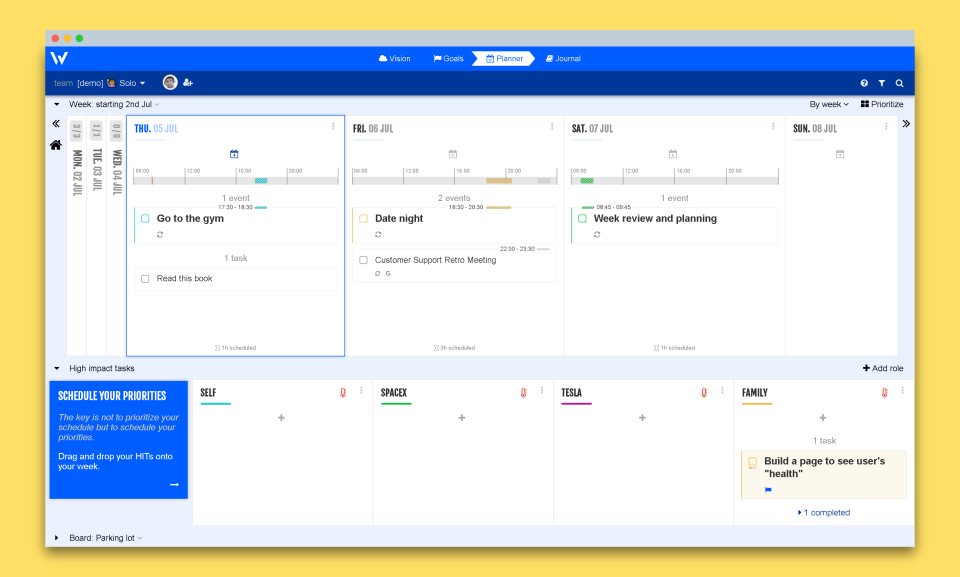
9. Asana
Asana is a comprehensive project management tool that makes task management a breeze. With Asana’s web and mobile application, you can visualize project progress, keep projects organized, track individual tasks, and plan sprints. Additionally, you can leverage Asana to automate your workflows, allowing you to put tasks like assigning work, setting due dates, and managing intakes on autopilot.
You can access Asana’s features for free with the basic plan, opt for the premium plan that unlocks additional features for $10.99/month, or provide your entire organization with access through Asana’s business plan, which is $24.99 monthly per user.
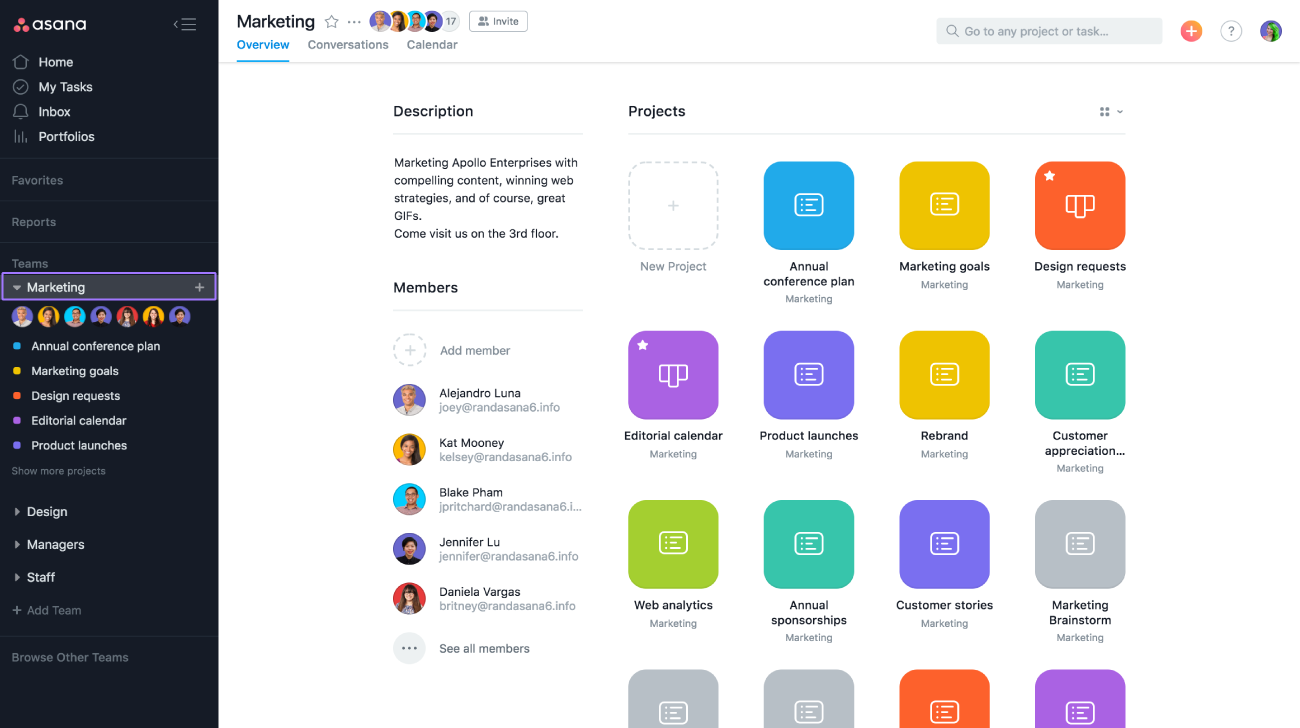
How to Choose the Right Time Blocking App
The time blocking apps you choose will largely depend on your unique needs. If you're looking for time blocking apps that strictly focus on time blocking, you may be more inclined to choose a less robust time blocking software solution. If you're looking for a well-rounded resource that empowers you to enhance your productivity through time blocking in addition to other productivity techniques, you may opt for an all-encompassing solution like Fellow.
Fortunately, many time blocking apps support time blocking with features that allow you to allocate specific time blocks to different activities within your calendar, making it possible for you to make the most out of your time, all the time. Features to look out for when choosing time blocking apps include:
- Goal setting
- Time tracking
- View flexibility
- Intuitive interface
- Calendar integration
- Offline functionality
- Security and privacy
- Cross-device syncing
- Recurring time blocks
- Collaboration features
- Analytics and reporting
- Customizable time blocks
- Reminders and notifications
- Cross-platform compatibility
Tips and Tricks for Effective Time Blocking
Time blocking is all about learning to manage your time effectively. To get started, it's as simple as sitting down and accounting for your time. Take the time to carve out an hour or two and get to work on planning. Identify a few time blocks in your schedule and begin to group similar tasks together. From there, you can allocate these groups of tasks to the time blocks you have identified. Before you know it, you will be time blocking effectively! Additional tips and tricks for effective time blocking include:
- Being realistic
- Setting clear goals
- Creating a daily schedule
- Limiting external distractions
- Leveraging time blocking apps
- Taking breaks and reenergizing
- Prioritizing tasks in order of importance
- Remaining flexible and being open to iterations
Are you using time blocking apps?
While choosing between time blocking apps may seem difficult, it all comes down to choosing a tool that aligns with your unique goals and objectives. Defining your goals and objectives before purchasing time blocking software will ensure you’ve chosen the best time blocking apps. If you aren’t sure how to use time blocking apps, consider referencing this article before getting started!
Don't let unproductive meetings slow you down
See the impact of fewer, shorter meetings, increased accountability, and enhanced productivity with Fellow.
Get started with Fellow today.webp)
.webp)

.webp)
